Friday, February 17, 2006
Tuesday, February 14, 2006
Windows Defender Beta 2 is Out
 Fresh out of the Oven, Windows Defender Beta 2 is out. Review coming soon.
Download Now
Fresh out of the Oven, Windows Defender Beta 2 is out. Review coming soon.
Download Now
Google and the End of Privacy
Not evil enough? How does the idea of a Gmail hosted service sound like? Yes Google is running a limited public beta of this service. Indexing the content of your Gmail was not enough; Google seeks to index your corporate email too! More on the Gmail blog And the rumor mill keeps on going. Google are to launch an AJAX based WYSIWYG web page editor, a new calendar built into Gmail, Wifi in major cities. It seems Google is going at it in everyway. They're even branching out to traditional media. And have recently acquired dMarc, a radio advertising broker for $102 million dollars, and will shell out an extra $1 billion if they sell enough advertising, with TV advertising in the horizon. So what does Google know about you? Your searches, browsing pattern, email contents, Gtalk conversations (speech2text), my social network (Gtalk and Orkut), desktop content, blog contents, appointments, and location. What you listen to on Radio and what you watch on TV. I wouldn't be surprised if they acquire podscope in the near future to index what podcasts I listen to. All of this is used to serve me the best targeted Adsense Ads possible. All of this available to agencies like the FBI, CIA, etc. Ten days ago, an article in Business Week caught my attention, the author described Google as a race car driver with dreams of the checkered flag, but until his debut on the NASCAR circuit, he pays the bills by trolling the back alleys behind the wheel of a cab and I cannot agree more. Now I wonder when will someone rise up and stop them, or are we to wait for the apocalypse and await a new future where Google's monopoly out shadow’s Microsoft's. Digg It Related Links: EPIC 2014 Google Desktop Reloaded Gilmor Daily A New DesktopIn order to share your indexed files between your computers, we first copy this content to Google Desktop servers located at Google. This is necessary, for example, if one of your computers is turned off or otherwise offline when new or updated items are indexed on another of your machines. We store this data temporarily on Google Desktop servers and automatically delete older flies, and your data is never accessible by anyone doing a Google search.
Wednesday, February 01, 2006
First Looks: Internet Explorer 7.0 Beta 2 Preview
 Upon opening the browser you will notice a change to the interface.
Upon opening the browser you will notice a change to the interface.
 The simplicity is mind blowing, some might argue this looks like FF, I personally think it looks more like Opera. The menu bar is hidden by default (still accessible via shortcuts / tools > toolbar > classic menu), the location of the bar is peculiar. When enabled the menu will be shown under the address bar, which needs a little bit of getting used to. I won't place much importance on this as I think the average user doesn't actually need the menu bar.
Another thing that caught my attention was the use of Mozilla's RSS icon, apparently the guys at Microsoft visited Mozilla offices and agreed that a unified RSS icon is in the user's best interest, as opposed to the originally proposed icons found here.
The simplicity is mind blowing, some might argue this looks like FF, I personally think it looks more like Opera. The menu bar is hidden by default (still accessible via shortcuts / tools > toolbar > classic menu), the location of the bar is peculiar. When enabled the menu will be shown under the address bar, which needs a little bit of getting used to. I won't place much importance on this as I think the average user doesn't actually need the menu bar.
Another thing that caught my attention was the use of Mozilla's RSS icon, apparently the guys at Microsoft visited Mozilla offices and agreed that a unified RSS icon is in the user's best interest, as opposed to the originally proposed icons found here.
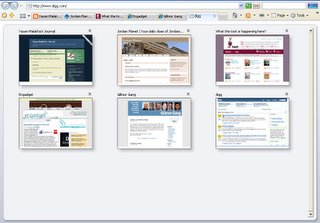 Web Standards Compliance & CSS Fixes
Gone are the days IE would render stuff like this.
Web Standards Compliance & CSS Fixes
Gone are the days IE would render stuff like this.
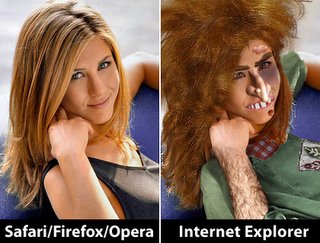 According to the IE blog Microsoft intends to fully comply with web standards, CSS 2 in particular (CSS 2.1 once it's recommended) . DHTML rendering noticabely improved. The only site I visited today which didn't render properly was http://uk.msn.com/
I presume it would work out fine with most hacked and non-hacked CSS code. I didn't thoroughly test this, so this is just a presumption; you can read more on this on the IE Blog
I would appreciate your feedback on this.
RSS (Really Simple Syndication)
For those of you who don't know what RSS is, I suggest you check the wikipedia entry
RSS functionality in IE 7 is superb. It allows for OPML import and export meaning that Microsoft won't lock you in and force you to use their platform. It allows for enclosures which can potentially make it a great Podcasts aggregator. And according to this video it seems to be cross application. It allows communications with other applications using the RSS API, basically this means if you add an RSS feed to your IE7 and you have another application that utilizes IE7's RSS API it will be added their too.
IE7 automatically formats RSS feeds in a nice readable formats, it even highlights changes since last check, very useful! I did have a problem with Jordan Planet's RSS feed, their ATOM feed worked fine though.
You can check Dave Winer's opinion on IE7's RSS
ClearType & Zooming
IE7 utilizes ClearType which makes webpages more readable especially on LCD Screens. The zooming feature is very useful but quite jittery when used on machines with no graphics acceleration.
According to the IE blog Microsoft intends to fully comply with web standards, CSS 2 in particular (CSS 2.1 once it's recommended) . DHTML rendering noticabely improved. The only site I visited today which didn't render properly was http://uk.msn.com/
I presume it would work out fine with most hacked and non-hacked CSS code. I didn't thoroughly test this, so this is just a presumption; you can read more on this on the IE Blog
I would appreciate your feedback on this.
RSS (Really Simple Syndication)
For those of you who don't know what RSS is, I suggest you check the wikipedia entry
RSS functionality in IE 7 is superb. It allows for OPML import and export meaning that Microsoft won't lock you in and force you to use their platform. It allows for enclosures which can potentially make it a great Podcasts aggregator. And according to this video it seems to be cross application. It allows communications with other applications using the RSS API, basically this means if you add an RSS feed to your IE7 and you have another application that utilizes IE7's RSS API it will be added their too.
IE7 automatically formats RSS feeds in a nice readable formats, it even highlights changes since last check, very useful! I did have a problem with Jordan Planet's RSS feed, their ATOM feed worked fine though.
You can check Dave Winer's opinion on IE7's RSS
ClearType & Zooming
IE7 utilizes ClearType which makes webpages more readable especially on LCD Screens. The zooming feature is very useful but quite jittery when used on machines with no graphics acceleration.
 ClearType Screenshot
ClearType Screenshot
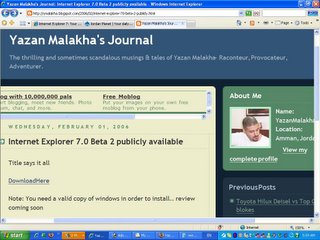 Magnifying Screenshot
Multi Engine Search Bar
The title says it all. Search providers can be found at http://www.microsoft.com/windows/ie/searchguide/default_new.mspx notably missing are Google's Logo next to their link ;-) Technorati & Wikipedia (I'm sure it will have Encarta at some point)! I hope these will be added soon.
Security
Now before we go on with this one I want to emphasise that security is an ongoing job, anyone who claims their product is 100% secure is just being arrogant. Microsoft had it's downs, but so did all other rivals, including Firefox which had 26 security vulnerabilities 6 of which were marked as Highly Critical!
Microsoft is doing a great job at securing IE 7 here are a few pointers
Magnifying Screenshot
Multi Engine Search Bar
The title says it all. Search providers can be found at http://www.microsoft.com/windows/ie/searchguide/default_new.mspx notably missing are Google's Logo next to their link ;-) Technorati & Wikipedia (I'm sure it will have Encarta at some point)! I hope these will be added soon.
Security
Now before we go on with this one I want to emphasise that security is an ongoing job, anyone who claims their product is 100% secure is just being arrogant. Microsoft had it's downs, but so did all other rivals, including Firefox which had 26 security vulnerabilities 6 of which were marked as Highly Critical!
Microsoft is doing a great job at securing IE 7 here are a few pointers
- ActiveX controls are disabled by default in Internet Explorer Version 7. The ActiveX Input TYPE=FILE control no longer submits a fully-qualified path; it now submits only a filename. The ActiveX control for XEnroll certificate enrollment was removed from Windows Vista and replaced with a new control.
- Antiphishing Filter Built In Cyota Inc, Internet Identity and MarkMonitor will regularly supply information to Microsoft on thousands of confirmed phishiping websites to help ensure the URL reputation service is running with the latest information on known attackers (more at: http://blogs.msdn.com/ie/archive/2005/11/17/494040.aspx )
- Safer Protocol Defaults: Weaker SSLv2 protocol are disabled, TLSv1 protocol are enabled. Hence IE users will negotiate HTTPS connections using SSLv3 or TLSv1; you will not notice any difference in the user experience, it's a silent improvement in security.
- The absence of a download manager and ability to pause downloads. (Note: IE6 & 7 do resume downloads if the server supports it, provided that you do not try downloading until the connection is resumed)
- XMLHttpRequest is only half of the AJAX toolkit!
- We still have that awkward find popup screen with no highlighting capability
- Viewing source code displays the source in an unformatted colorless notepad!
- Ability to rearrange the tabs in toolbar is missing
- IE7 Still Lacks the Shift + Enter for sites that end with .net (if anyone knows of a key for that or .org please let me know)
- Like I said before it doesn't have wikipedia or technorati in search options which is a bit of a disappointment.
- Themes! I cannot stress this enough, loads of people end up downloading spyware/adware just because they want to customize their IE experience.
- Inability to open drupal RSS 2.0 feeds
- One site rendering funny (http://uk.msn.com/)
- Blogger editor doesn't display what you're typing!
- Incompatible with MSN Messenger Produced Chat Logs (Same with MSN Messenger Live)
- I didn't experience this myself but I heard some people had trouble uninstalling
- You need to have a genuine version of windows in order to test drive IE 7.0
- You still have to reboot after installing IE, but I guess that's because it's part of windows.
- Available for I32 bit platform on Windows XP only. WinXP 64 and 2003 Server editions coming soon
Internet Explorer 7.0 Beta 2 publicly available
Friday, January 27, 2006
The IT Crowd
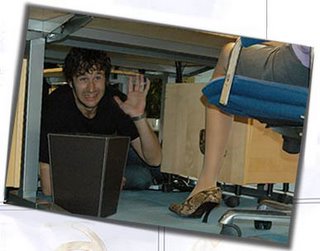 UK's Channel 4 is airing a new comedy, "The I.T. Crowd", on the web a week before it's TV broadcast. The I.T. Crowd is a new sitcom from Graham Linehan (Father Ted, Black Books) and producer Ash Atalla (The Office). Sounds promisng!
UK's Channel 4 is airing a new comedy, "The I.T. Crowd", on the web a week before it's TV broadcast. The I.T. Crowd is a new sitcom from Graham Linehan (Father Ted, Black Books) and producer Ash Atalla (The Office). Sounds promisng!
The high-rise towers of Reynholm Industries are full of go-getters, success stories, and winners... apart from in the basement. While their beautiful colleagues work in fantastic surroundings, Jen, Roy and Moss lurk below ground, scorned and mocked by their co-workers as geeky losers, doomed never to make it back into normal society.Watch Here
Why I love bots
Review: Windows Live Messenger
 Click to expand
Design:
By default the top bar is hideous shade of bright orange, which can be changed with a few mouse clicks; I've changed mine into blue as you can see from the screenshots. What annoyed me most is that Groups & Contacts kept on expanding when I hovered them, thankfully the later can be disabled from the options menu, and the first can avoided by moving your mouse outside of the MSN box. There's no way to hide your tabs unless you declare your computer as a shared computer which in turn won't save your messages / contact list / login information.
Features:
Here's a list of the few notable features of WLM.
Click to expand
Design:
By default the top bar is hideous shade of bright orange, which can be changed with a few mouse clicks; I've changed mine into blue as you can see from the screenshots. What annoyed me most is that Groups & Contacts kept on expanding when I hovered them, thankfully the later can be disabled from the options menu, and the first can avoided by moving your mouse outside of the MSN box. There's no way to hide your tabs unless you declare your computer as a shared computer which in turn won't save your messages / contact list / login information.
Features:
Here's a list of the few notable features of WLM.
- Better Contact Management [screenshot here] You can now add your contact into a group immediately, those who sort their contacts by group will benefit from this feature, you will no longer have to add a user then drag them into the appropriate group afterwards. You can also attach contact information to any user on your list, there will be immediately synchronized with your hotmail or Live Mail contacts. Surprisingly adding a birth date to a contact doesn't immediately reflect on your calendar, but then again this is just a beta.
- File Sharing [screenshot here] This is rather amusing, WLM was unable to recognize my antivirus software ("Windows OneCare") and offered me a free Antivirus Software which turned out to be Windows OneCare again! Now with file sharing you create folders for each contact and files into them, files will be automatically synchronized with them, very useful if say you're working on the same files / projects. As always .exe, .pif, etc are blocked to prevent sharing virus infected files.
- Offline Messaging Name says it all, you can now send instant messages to your offline contacts and they'll receive them once they get online. This feature is nothing new it was built into ICQ back in 1998!
- Search Contacts Box This is quite useful for those who manage huge lists, or if you want to send a message to an offline contact. You can type in part of the name/email address of any contact you have on your list and your list will be narrowed down to them.
- Legal Way: is to either wait for the final version, or request to beta test it on www.live.com
- Not So Legal Way: Download MSN Messenger 8 off Microsoft, then use MSN Proxy patch



Wednesday, January 25, 2006
$5678 Bucks for running Windows XP on MacTel
Free VOIP by VOIP Stunt
Saturday, January 14, 2006
A good addition to your mobile bookmarks
Thursday, January 12, 2006
Correct me if I'm wrong...
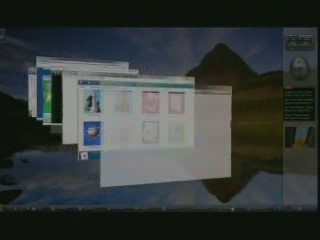 Click here to download video [WMV 25 MB; 20 Minutes]
Moving on... I won't even comment on Timberlake's presence! A Music Partnership with MTV? I'm presuming you've watched the video, if not check this , here's an excerpt:
Click here to download video [WMV 25 MB; 20 Minutes]
Moving on... I won't even comment on Timberlake's presence! A Music Partnership with MTV? I'm presuming you've watched the video, if not check this , here's an excerpt:
Bill Gates: "With music, having MTV as a partner is a great thing. We think they can get the word out, do some neat things. We're also doing a lot in Messenger to make it so you can share playlists, so you can listen to different things. The next version of Messenger has music as one of the big breakthrough scenarios."Yeah Right! Except partnering with MTV for music expertise is laughable, stupid and very very lame. You can't FIND music on MTV anymore. Check their schedule, Next, followed by the Real World, followed by My Own, followed by another episode of Next, Punk'd, and the list goes on. These are all reality-based television shows. Where's the F@!?ING music? Teaming up with MTV for music is like teaming up with McDonalds for tacos. Sure if this were 1984, partnering with MTV would be totally sweet. But in 2006 it's just sad. Once again, Bill is behind the curve. Apple is flying high with iTunes, so now Microsoft has to do yet another "me too" by making their own music store (apparently MSN Music didn't work out?)... except they team up with a has-been and give it a lamer name like "URGE" When is Microsoft going to stop being the bloated whore of the tech industry so they can be lean, hungry, and bleeding edge? When is Bill Gates going to understand that these sloppy "partnerships" are irrelevant when we're talking about a ship that's already sailed. I'm tired of Bill being late to the dock, then renting a little rowboat thinking that he'll be able to catch up... all the while screaming to the media about how Microsoft is doing all this cool shit that, in reality, is only cool to him. Bill I think you should stick to fighting Ballmer (10 MB; 5:41 min, you really should watch this). Man McTacos would be sweet.
Somebody give Google Money
Today several apps in Google Pack already exist in Linux. When Google Pack is a comprehensive desktop suite and identical software exists in Linux what is stopping a free Google OS based on Linux? Imagine a Net PC like Larry Ellison tried to offer in the nineties; it will be cheap, secure (because of intense peer review) and do everything 90% of internet users require. Would you like another prediction? In 2006 Google will make in-roads into their own DRM solution(s) - they need this before big-studios allow content on Google's OS.
On a side note; it seems Google are in a desperate need for cash, check out their Macworld booth.
Wednesday, January 11, 2006
Macbook Pro running Windows... hmmm
Tuesday, January 10, 2006
Macworld 2006 Predictions
 According to Kevin Rose, the following will make their appearance on the “red carpet” at Macwrold 2006:
1. 15″ intel Macbook - order tomorrow, ships Feb (thinner, dual core)
2. iPod FM receiver
3. iWork/Life ‘06
4. New remote of some type
5. Photocasting (iPhoto)
6. OS X.4.4 w/new widgets
Countdown… Argh the anticipation is gut wrenching.
According to Kevin Rose, the following will make their appearance on the “red carpet” at Macwrold 2006:
1. 15″ intel Macbook - order tomorrow, ships Feb (thinner, dual core)
2. iPod FM receiver
3. iWork/Life ‘06
4. New remote of some type
5. Photocasting (iPhoto)
6. OS X.4.4 w/new widgets
Countdown… Argh the anticipation is gut wrenching.
Podcast: The Kungfu Sheep
 Happy Eid Everyone
كل عام وأنتم بخير
Download the file & stick it in your ear.
Yazan Malakha & The Kung fu Sheep
Sheep sound effects stolen off Jameed's Post
Happy Eid Everyone
كل عام وأنتم بخير
Download the file & stick it in your ear.
Yazan Malakha & The Kung fu Sheep
Sheep sound effects stolen off Jameed's Post