 And the winning comment is:
"nice work johnson, weve been after this hamburglar for months"
By Dantana
Runner-Up comment is:
"officer: shu keef al shu'3ol ma3ak abu shryek?
MacMan: ya zalmeh oskout khalyha 3ala allah, tezey mesh 3aref a7kouha."
By Ibrahim Owais
And the winning comment is:
"nice work johnson, weve been after this hamburglar for months"
By Dantana
Runner-Up comment is:
"officer: shu keef al shu'3ol ma3ak abu shryek?
MacMan: ya zalmeh oskout khalyha 3ala allah, tezey mesh 3aref a7kouha."
By Ibrahim Owais
Friday, September 09, 2005
And the winner is....
 And the winning comment is:
"nice work johnson, weve been after this hamburglar for months"
By Dantana
Runner-Up comment is:
"officer: shu keef al shu'3ol ma3ak abu shryek?
MacMan: ya zalmeh oskout khalyha 3ala allah, tezey mesh 3aref a7kouha."
By Ibrahim Owais
And the winning comment is:
"nice work johnson, weve been after this hamburglar for months"
By Dantana
Runner-Up comment is:
"officer: shu keef al shu'3ol ma3ak abu shryek?
MacMan: ya zalmeh oskout khalyha 3ala allah, tezey mesh 3aref a7kouha."
By Ibrahim Owais
Thursday, September 08, 2005
why i love flickr
Flickr! Brilliant fucking idea, well exectued... bla bla bla!
The reason I worship Flickr however is that technical mumbo jumbo is constantly replaced with humorous banter. I logged on last night to find this:

You can’t be cross reading that can ya?!
While you're at it, check this out You can replace yazan with whatever you like, no spaces: ;-)
JordanPlanet Bloggers fight for popularity
Tuesday, September 06, 2005
OpenWengo: An Open-Source / Open-Standards Skype Alternative?
 From Wengo comes WengoPhone (WP) an open source Voice over IP aletrantive to Skype. Although lacking in several areas in my opinion especially GUI wise, WP brings the ability to make and receive SIP calls, send SMS as well as video conferencing.
I'm not going to debate whether open-source code is good or bad for you. I'm perfectly fine with a closed-source code solution provided that it follows industry standards. What makes VoIP potentially disruptive to the communication industry as we know it today, is the existence of SIP (Session Initiation Protocol). SIP allows different VoIP services to interoperate over the internet directly without ever hitting the traditional phone network (PSTN). Simply providing the kind of interoperability and interconnectivity we have come to expect from the Internet.
So what's the big deal? Skype and several other VoIP services DO NOT ALLOW their users to call anyone outside their service over the internet. For example, if you're a Voiceglo user you cannot call a Skype user without hitting PSTN. If that didn't paint a crystal clear picture it might be useful to think of Skype as an island excluded from the rest of the world.
WengoPhone on the other hand is an Open-Standards Platform, which means that you're able to call and receive calls from users that are not using the same software. The media has not yet grasped the significance of this, and still report about VoIP in the same old terms; still considering the traditional PSTN as the only means to interconnect.
OpenWengo is currently available for Windows Only, and with Linux, OSX and WinCE clients in the work.
Related
From Wengo comes WengoPhone (WP) an open source Voice over IP aletrantive to Skype. Although lacking in several areas in my opinion especially GUI wise, WP brings the ability to make and receive SIP calls, send SMS as well as video conferencing.
I'm not going to debate whether open-source code is good or bad for you. I'm perfectly fine with a closed-source code solution provided that it follows industry standards. What makes VoIP potentially disruptive to the communication industry as we know it today, is the existence of SIP (Session Initiation Protocol). SIP allows different VoIP services to interoperate over the internet directly without ever hitting the traditional phone network (PSTN). Simply providing the kind of interoperability and interconnectivity we have come to expect from the Internet.
So what's the big deal? Skype and several other VoIP services DO NOT ALLOW their users to call anyone outside their service over the internet. For example, if you're a Voiceglo user you cannot call a Skype user without hitting PSTN. If that didn't paint a crystal clear picture it might be useful to think of Skype as an island excluded from the rest of the world.
WengoPhone on the other hand is an Open-Standards Platform, which means that you're able to call and receive calls from users that are not using the same software. The media has not yet grasped the significance of this, and still report about VoIP in the same old terms; still considering the traditional PSTN as the only means to interconnect.
OpenWengo is currently available for Windows Only, and with Linux, OSX and WinCE clients in the work.
Related
- [Microsoft Ventures inVoIP]
- [Intel takes a stake at Skype]
- [Ahmad Humeid's Project Gizmo: An “open standards” Skype replacement?]
- [OpenWengo Developer Resources / Wiki]
- [PhoneGiam]
Apple iPod Nano Photo
Tomorrow's Announcement: What to expect from Apple?
 Why wait till Wednesday to know what products Apple has in store for you?
- Cingular will announce an iTunes compatible phone called the "Rocker" or "ROKR"
- A new Flash memory based 2GB iPod called "Nano" will be launched. It's a mesh between the iPod Mini and the Shuffle, estimated price is $199 USD. Click here for a photo of Nano.
- No video iPod will be launched.
[Digg this story]
Tags [Apple] [iPod] [iTunes] [Nano] [Rocker] [Motorolla] [ROKR]
Why wait till Wednesday to know what products Apple has in store for you?
- Cingular will announce an iTunes compatible phone called the "Rocker" or "ROKR"
- A new Flash memory based 2GB iPod called "Nano" will be launched. It's a mesh between the iPod Mini and the Shuffle, estimated price is $199 USD. Click here for a photo of Nano.
- No video iPod will be launched.
[Digg this story]
Tags [Apple] [iPod] [iTunes] [Nano] [Rocker] [Motorolla] [ROKR]
Monday, September 05, 2005
Linspire 5.0: Linux Evolution or Windows on Steroids?




 Tags: [Linux] [Linspire] [Freespire] [Windows] [MacOS] [OSx86] [Lindows]
Tags: [Linux] [Linspire] [Freespire] [Windows] [MacOS] [OSx86] [Lindows]
Contest Update: 25 Bucks for the funniest comment
Microsoft Ventures in VoIP
Sunday, September 04, 2005
Weekly Technological Roundup: Does Apple Even Own iPod, Intel's stake at Skpye, FreeSpire and more..
Friday, September 02, 2005
Reminiscing the Good Old Days: The Evolution of Mac
Google Eying Veteran or Fresh Talent?
- Udi Manber, head of Amazon.com's A9 search subsidary
- Prabhakar Raghavan, Yahoo's research head
- Or Susan Dumais, on of Microsoft's top search researchers.
A bold move to snatch away top talent from competitors and academia and those interested in them? It's a novel recruiting tactic!! Amazon.com serves up a similar ad alongside a couple of these names, but Microsoft and Yahoo are no where to be found. Reference: Google's Crafty Star Search By Ben Elgin: Business Week September 12th 2005 Edition
Contest: 25 Bucks for the funniest comment
Here's a challenging picture that I couldn't come up with a comment for. I’m dedicating a $25 USD Amazon gift certificate (or from another site if desired) to whoever comes up with the most humorous comment on the picture below. You have to make me laugh hard enough to pop my spleen. There must be at least 3 people that enter for a prize to be handed out. Otherwise, the only recognition will be a dedicated post for your humorous comment.
Note: Prize will be handed out in a week. Fairplay Baybee! Note 2: Please refrain from posting anonymously. If you're a none-blogger user please add your email address to the comment in the following format youraddress [at] somewhere [dot] com example:john.doe [at] gmail [dot] com. Invalid addresses and Anonymous Comments will be disqualified.

Thursday, September 01, 2005
OSx86: The Ultimate Guide on how to get OS X up and running on your Intel Box
 Ever since I put up Screenshots of Mac OS X running under Windows a few weeks back, I’ve been bombarded with all sorts of questions on how to get it installed, what kind of machine is needed to get it up and running, and most importantly where do I find the files needed for this and so on. Here’s an attempt to answer all of your questions please let me know if there’s anything I’ve missed.
Question 1: Where do I get MacOSx86?
Authorized users should obtain the OSX files from Apple. It is illegal to obtain them from torrent sites by searching under and of the following keyword combinations: "VMWare files for patched Mac OS X Tiger Intel" or “Deadmoo” or “OSx86”
Question 2: What kind of machine do I need to run Mac OS X?
Any machines that has SSE2 is able to run OS X86, you will need SSE3 in order to run Rosetta, a workaround to run Rosetta on SSE2 is available. Its CPU intense however as it translates every SSE3 instruction into SSE2
Question 3: How do I find out if my machine has SSE2/SSE3?
Download the About CPU-Z application and run it on your machine, it will tell you what kind of instructions your CPU has (see screenshot below).
Ever since I put up Screenshots of Mac OS X running under Windows a few weeks back, I’ve been bombarded with all sorts of questions on how to get it installed, what kind of machine is needed to get it up and running, and most importantly where do I find the files needed for this and so on. Here’s an attempt to answer all of your questions please let me know if there’s anything I’ve missed.
Question 1: Where do I get MacOSx86?
Authorized users should obtain the OSX files from Apple. It is illegal to obtain them from torrent sites by searching under and of the following keyword combinations: "VMWare files for patched Mac OS X Tiger Intel" or “Deadmoo” or “OSx86”
Question 2: What kind of machine do I need to run Mac OS X?
Any machines that has SSE2 is able to run OS X86, you will need SSE3 in order to run Rosetta, a workaround to run Rosetta on SSE2 is available. Its CPU intense however as it translates every SSE3 instruction into SSE2
Question 3: How do I find out if my machine has SSE2/SSE3?
Download the About CPU-Z application and run it on your machine, it will tell you what kind of instructions your CPU has (see screenshot below).
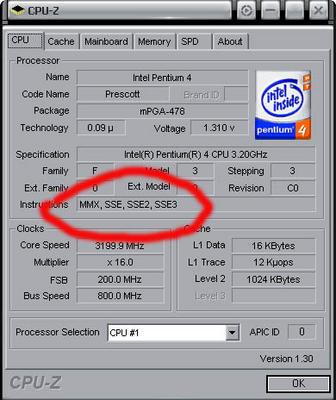 Question 4: I have a Prescott CPU and I’m unable to run Rosetta!
I ran into the same problem on my installation, Mac OS X is unable to resolve whether you have SSE3 or not if your motherboard has an 865PE chipset. You can either replace your motherboard or run the SS3 2 SSE2 Patch
Question 5: What’s the ultimate machine to run Mac OS X on?
I’m not sure if this is the ultimate configuration, these are the specs for the machine that Apple is currently leasing to developers.
CPU: must support SSE3
Chipset: Intel 915 chipset (others may work if they support ich4 or ich5)
GPU: Intel Graphics Media Accelerator 900
Motherboard: Intel D915GUXLK
I would definitely recommend having at least 1 Gigabyte of RAM, although we ran this emulated on a laptop with 256 MB and several applications running in the background.
Question 6: How would I know if my current hardware would run?
Well there’s no official hardware compatibility list, OSx86 Project and several other sites rely on Wiki to report whether hardware would work or not.
You can check HCL | NON-COMPATIBLE HARDWARE LIST
Question 7: There’s no Networking or Sound on VMWare!
Yes, VMWare was not designed to run bootlegged operating systems. There are no drivers for sound and networking on VMWare, I don’t think anyone has bothered to write drivers for it; as it can be run Natively.
Here’s a list of soundcards and Ethernet cards that would work with a native OS X installation:
Sound:
-ADI AD1985
-Audiotrak Maya 5.1 USB Audio
-C-media AC’97
-C-Media USB Audio
-Creative SB Live! 24-Bit External USB
-Griffin iMic
-Intel ICH4/ICH5/ICH5R/
-Intel ICH6 AC’97
-M-Audio Revolution 7.1 (Uses OSX drivers)
-Realtek AC’97 Audio for VIA a.k.a VT8235 (try SPDIF-output)
-Realtek ALC650
-Realtek ALC655
-Realtek ALC850 (nForce4 Audio, needs edited kext)
-Realtek ALC855
-Realtek ALC860
-Sigmatel C-Major Audio (copy over AppleAC97 kext from Darwin)
-Sonica Theater (USB)
-SoundMax Integrated Digital Audio (AC97)
-VIA VT8233, VT8237
Ethernet:
-3Com 3c900 (10mbit only)
-3Com 3c905/3c905B/3c905C NIC
-3Com 3c920 10/100 Integrated
-Broadcom BCM4400 10/100 integrated controller
-Broadcom NetXtreme BCM5705M Gigabit Ethernet
-Intel 82559-based NIC (EtherExpress Pro/100+)
-Intel PRO/100 VE and PRO/1000
-Intel 82557 EE PRO/100
-Intel 82540EM Gigabit Ethernet
-Intel 82547EI/82562EZ
-National Semiconductor DP83816 “MacPhyter”
-Netgear FA311 - ( http://homepage.mac.com/yukidon/mac/en/dp8381x.html )
-Realtek RTL8139/810x Family Fast Ethernet NIC
-Realtek 8100C
-Realtek 8139 - D-Link DFE-530TX+, also many generics/onboard
-Realtek 8169/8169S - Gigabit NIC’s (Netgear GA311) -
-SMC-1211TX (Recognized as RTL8139 [Realtek]
-Surecom EP-320X-R 100/10/M
Video cards/chipsets:
- Integrated i915G Intel GMA900 (works with all resolutions, Quartz Extreme, Core-Graphics and 2d/3d acceleration)
- Almost all other video cards will work properly, but no hardware acceleration is used
Question 8: How do I install OSx86 natively?
There are several guides on to do this here’s one of my favorites http://www.xplodenet.com/blog/?page_id=11
Question 9: These look very complicated is there an easier way?
Well you can replicate the tiger-x86 image onto a separate hard driver (Separate partition will not do). You can lookup the guide on www.osx86-project.org
Question 10: But that requires Linux and looks complicated! Isn’t there a way to do this on windows?
Well I’m not particularly a fan of making things complicated; again you will need a separate harddrive, a separate partiontion will not do! I repeat will not do. You can also use an external drive if you wish (make sure your BIOS supports booting from USB devices)
Question 4: I have a Prescott CPU and I’m unable to run Rosetta!
I ran into the same problem on my installation, Mac OS X is unable to resolve whether you have SSE3 or not if your motherboard has an 865PE chipset. You can either replace your motherboard or run the SS3 2 SSE2 Patch
Question 5: What’s the ultimate machine to run Mac OS X on?
I’m not sure if this is the ultimate configuration, these are the specs for the machine that Apple is currently leasing to developers.
CPU: must support SSE3
Chipset: Intel 915 chipset (others may work if they support ich4 or ich5)
GPU: Intel Graphics Media Accelerator 900
Motherboard: Intel D915GUXLK
I would definitely recommend having at least 1 Gigabyte of RAM, although we ran this emulated on a laptop with 256 MB and several applications running in the background.
Question 6: How would I know if my current hardware would run?
Well there’s no official hardware compatibility list, OSx86 Project and several other sites rely on Wiki to report whether hardware would work or not.
You can check HCL | NON-COMPATIBLE HARDWARE LIST
Question 7: There’s no Networking or Sound on VMWare!
Yes, VMWare was not designed to run bootlegged operating systems. There are no drivers for sound and networking on VMWare, I don’t think anyone has bothered to write drivers for it; as it can be run Natively.
Here’s a list of soundcards and Ethernet cards that would work with a native OS X installation:
Sound:
-ADI AD1985
-Audiotrak Maya 5.1 USB Audio
-C-media AC’97
-C-Media USB Audio
-Creative SB Live! 24-Bit External USB
-Griffin iMic
-Intel ICH4/ICH5/ICH5R/
-Intel ICH6 AC’97
-M-Audio Revolution 7.1 (Uses OSX drivers)
-Realtek AC’97 Audio for VIA a.k.a VT8235 (try SPDIF-output)
-Realtek ALC650
-Realtek ALC655
-Realtek ALC850 (nForce4 Audio, needs edited kext)
-Realtek ALC855
-Realtek ALC860
-Sigmatel C-Major Audio (copy over AppleAC97 kext from Darwin)
-Sonica Theater (USB)
-SoundMax Integrated Digital Audio (AC97)
-VIA VT8233, VT8237
Ethernet:
-3Com 3c900 (10mbit only)
-3Com 3c905/3c905B/3c905C NIC
-3Com 3c920 10/100 Integrated
-Broadcom BCM4400 10/100 integrated controller
-Broadcom NetXtreme BCM5705M Gigabit Ethernet
-Intel 82559-based NIC (EtherExpress Pro/100+)
-Intel PRO/100 VE and PRO/1000
-Intel 82557 EE PRO/100
-Intel 82540EM Gigabit Ethernet
-Intel 82547EI/82562EZ
-National Semiconductor DP83816 “MacPhyter”
-Netgear FA311 - ( http://homepage.mac.com/yukidon/mac/en/dp8381x.html )
-Realtek RTL8139/810x Family Fast Ethernet NIC
-Realtek 8100C
-Realtek 8139 - D-Link DFE-530TX+, also many generics/onboard
-Realtek 8169/8169S - Gigabit NIC’s (Netgear GA311) -
-SMC-1211TX (Recognized as RTL8139 [Realtek]
-Surecom EP-320X-R 100/10/M
Video cards/chipsets:
- Integrated i915G Intel GMA900 (works with all resolutions, Quartz Extreme, Core-Graphics and 2d/3d acceleration)
- Almost all other video cards will work properly, but no hardware acceleration is used
Question 8: How do I install OSx86 natively?
There are several guides on to do this here’s one of my favorites http://www.xplodenet.com/blog/?page_id=11
Question 9: These look very complicated is there an easier way?
Well you can replicate the tiger-x86 image onto a separate hard driver (Separate partition will not do). You can lookup the guide on www.osx86-project.org
Question 10: But that requires Linux and looks complicated! Isn’t there a way to do this on windows?
Well I’m not particularly a fan of making things complicated; again you will need a separate harddrive, a separate partiontion will not do! I repeat will not do. You can also use an external drive if you wish (make sure your BIOS supports booting from USB devices)
- Obtain the OSX files from Apple. It’s illegal to get the from torrent.
- Unrar the files to the root of your C Drive
- Download the Forensic Acquisition Utilities or Rawrite DD (http://uranus.it.swin.edu.au/~jn/linux/rawwrite/dd.htm)
- Unzip these files and copy dd.exe (as well as every file in that directory to the root of c: drive as well)
- Download WMI Tools from Microsoft, and install them; go to programs > WMI Tools and run WMI Object Brower, an Internet Explorer page will fire up (if you have SP2 installed allow the blocked content)
- Select WIN32_SystemPartitions.PartComponent in the left column then right-click on the drive device id (Disk #0, Partition #0, etc) in the right column and select Go to Object
- The device window will open and click the associations tab
- Exploring with this tool you should be able to match drive letters (Win32_LogicalDisk.DeviceID = “C:”) to its physicaldisk reference (Win32_DiskDrive.DeviceID = “\\\\.\\PHYSICALDRIVE0”)
- Now that you know the Physical ID of the drive you want to use the following command to do it: dd if=c:\tiger-x86-flat.img of=\\.\PhysicalDriveSomething Where something is the Physical Drive ID
- The command will seem to hang, but you’ll notice your drive is firing up, just let it complete it’s business, it would take anytime from 10 minutes to hours depending on your hardware configuration
- Once it’s done, reboot and select the new drive as your boot drive, Voila! You’re done
Winston's Lego Computer

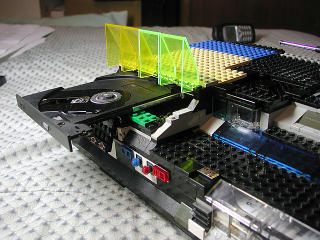 Lego Computer Case Documentation Site
Lego Computer Case Documentation Site
Apple's Secret is Out
 Click the image for Apple Insider's Article
==
Update 1:25PM - Links have been updated. It should take you to the correct article now.
Click the image for Apple Insider's Article
==
Update 1:25PM - Links have been updated. It should take you to the correct article now.

 Click for a larger view
Click for a larger view