OSx86: The Ultimate Guide on how to get OS X up and running on your Intel Box
 Ever since I put up Screenshots of Mac OS X running under Windows a few weeks back, I’ve been bombarded with all sorts of questions on how to get it installed, what kind of machine is needed to get it up and running, and most importantly where do I find the files needed for this and so on. Here’s an attempt to answer all of your questions please let me know if there’s anything I’ve missed.
Question 1: Where do I get MacOSx86?
Authorized users should obtain the OSX files from Apple. It is illegal to obtain them from torrent sites by searching under and of the following keyword combinations: "VMWare files for patched Mac OS X Tiger Intel" or “Deadmoo” or “OSx86”
Question 2: What kind of machine do I need to run Mac OS X?
Any machines that has SSE2 is able to run OS X86, you will need SSE3 in order to run Rosetta, a workaround to run Rosetta on SSE2 is available. Its CPU intense however as it translates every SSE3 instruction into SSE2
Question 3: How do I find out if my machine has SSE2/SSE3?
Download the About CPU-Z application and run it on your machine, it will tell you what kind of instructions your CPU has (see screenshot below).
Ever since I put up Screenshots of Mac OS X running under Windows a few weeks back, I’ve been bombarded with all sorts of questions on how to get it installed, what kind of machine is needed to get it up and running, and most importantly where do I find the files needed for this and so on. Here’s an attempt to answer all of your questions please let me know if there’s anything I’ve missed.
Question 1: Where do I get MacOSx86?
Authorized users should obtain the OSX files from Apple. It is illegal to obtain them from torrent sites by searching under and of the following keyword combinations: "VMWare files for patched Mac OS X Tiger Intel" or “Deadmoo” or “OSx86”
Question 2: What kind of machine do I need to run Mac OS X?
Any machines that has SSE2 is able to run OS X86, you will need SSE3 in order to run Rosetta, a workaround to run Rosetta on SSE2 is available. Its CPU intense however as it translates every SSE3 instruction into SSE2
Question 3: How do I find out if my machine has SSE2/SSE3?
Download the About CPU-Z application and run it on your machine, it will tell you what kind of instructions your CPU has (see screenshot below).
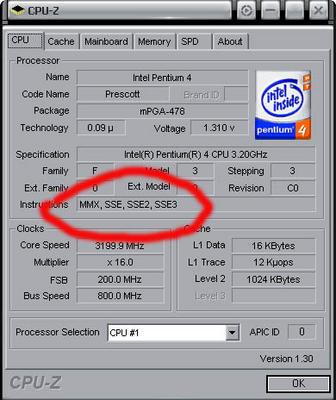 Question 4: I have a Prescott CPU and I’m unable to run Rosetta!
I ran into the same problem on my installation, Mac OS X is unable to resolve whether you have SSE3 or not if your motherboard has an 865PE chipset. You can either replace your motherboard or run the SS3 2 SSE2 Patch
Question 5: What’s the ultimate machine to run Mac OS X on?
I’m not sure if this is the ultimate configuration, these are the specs for the machine that Apple is currently leasing to developers.
CPU: must support SSE3
Chipset: Intel 915 chipset (others may work if they support ich4 or ich5)
GPU: Intel Graphics Media Accelerator 900
Motherboard: Intel D915GUXLK
I would definitely recommend having at least 1 Gigabyte of RAM, although we ran this emulated on a laptop with 256 MB and several applications running in the background.
Question 6: How would I know if my current hardware would run?
Well there’s no official hardware compatibility list, OSx86 Project and several other sites rely on Wiki to report whether hardware would work or not.
You can check HCL | NON-COMPATIBLE HARDWARE LIST
Question 7: There’s no Networking or Sound on VMWare!
Yes, VMWare was not designed to run bootlegged operating systems. There are no drivers for sound and networking on VMWare, I don’t think anyone has bothered to write drivers for it; as it can be run Natively.
Here’s a list of soundcards and Ethernet cards that would work with a native OS X installation:
Sound:
-ADI AD1985
-Audiotrak Maya 5.1 USB Audio
-C-media AC’97
-C-Media USB Audio
-Creative SB Live! 24-Bit External USB
-Griffin iMic
-Intel ICH4/ICH5/ICH5R/
-Intel ICH6 AC’97
-M-Audio Revolution 7.1 (Uses OSX drivers)
-Realtek AC’97 Audio for VIA a.k.a VT8235 (try SPDIF-output)
-Realtek ALC650
-Realtek ALC655
-Realtek ALC850 (nForce4 Audio, needs edited kext)
-Realtek ALC855
-Realtek ALC860
-Sigmatel C-Major Audio (copy over AppleAC97 kext from Darwin)
-Sonica Theater (USB)
-SoundMax Integrated Digital Audio (AC97)
-VIA VT8233, VT8237
Ethernet:
-3Com 3c900 (10mbit only)
-3Com 3c905/3c905B/3c905C NIC
-3Com 3c920 10/100 Integrated
-Broadcom BCM4400 10/100 integrated controller
-Broadcom NetXtreme BCM5705M Gigabit Ethernet
-Intel 82559-based NIC (EtherExpress Pro/100+)
-Intel PRO/100 VE and PRO/1000
-Intel 82557 EE PRO/100
-Intel 82540EM Gigabit Ethernet
-Intel 82547EI/82562EZ
-National Semiconductor DP83816 “MacPhyter”
-Netgear FA311 - ( http://homepage.mac.com/yukidon/mac/en/dp8381x.html )
-Realtek RTL8139/810x Family Fast Ethernet NIC
-Realtek 8100C
-Realtek 8139 - D-Link DFE-530TX+, also many generics/onboard
-Realtek 8169/8169S - Gigabit NIC’s (Netgear GA311) -
-SMC-1211TX (Recognized as RTL8139 [Realtek]
-Surecom EP-320X-R 100/10/M
Video cards/chipsets:
- Integrated i915G Intel GMA900 (works with all resolutions, Quartz Extreme, Core-Graphics and 2d/3d acceleration)
- Almost all other video cards will work properly, but no hardware acceleration is used
Question 8: How do I install OSx86 natively?
There are several guides on to do this here’s one of my favorites http://www.xplodenet.com/blog/?page_id=11
Question 9: These look very complicated is there an easier way?
Well you can replicate the tiger-x86 image onto a separate hard driver (Separate partition will not do). You can lookup the guide on www.osx86-project.org
Question 10: But that requires Linux and looks complicated! Isn’t there a way to do this on windows?
Well I’m not particularly a fan of making things complicated; again you will need a separate harddrive, a separate partiontion will not do! I repeat will not do. You can also use an external drive if you wish (make sure your BIOS supports booting from USB devices)
Question 4: I have a Prescott CPU and I’m unable to run Rosetta!
I ran into the same problem on my installation, Mac OS X is unable to resolve whether you have SSE3 or not if your motherboard has an 865PE chipset. You can either replace your motherboard or run the SS3 2 SSE2 Patch
Question 5: What’s the ultimate machine to run Mac OS X on?
I’m not sure if this is the ultimate configuration, these are the specs for the machine that Apple is currently leasing to developers.
CPU: must support SSE3
Chipset: Intel 915 chipset (others may work if they support ich4 or ich5)
GPU: Intel Graphics Media Accelerator 900
Motherboard: Intel D915GUXLK
I would definitely recommend having at least 1 Gigabyte of RAM, although we ran this emulated on a laptop with 256 MB and several applications running in the background.
Question 6: How would I know if my current hardware would run?
Well there’s no official hardware compatibility list, OSx86 Project and several other sites rely on Wiki to report whether hardware would work or not.
You can check HCL | NON-COMPATIBLE HARDWARE LIST
Question 7: There’s no Networking or Sound on VMWare!
Yes, VMWare was not designed to run bootlegged operating systems. There are no drivers for sound and networking on VMWare, I don’t think anyone has bothered to write drivers for it; as it can be run Natively.
Here’s a list of soundcards and Ethernet cards that would work with a native OS X installation:
Sound:
-ADI AD1985
-Audiotrak Maya 5.1 USB Audio
-C-media AC’97
-C-Media USB Audio
-Creative SB Live! 24-Bit External USB
-Griffin iMic
-Intel ICH4/ICH5/ICH5R/
-Intel ICH6 AC’97
-M-Audio Revolution 7.1 (Uses OSX drivers)
-Realtek AC’97 Audio for VIA a.k.a VT8235 (try SPDIF-output)
-Realtek ALC650
-Realtek ALC655
-Realtek ALC850 (nForce4 Audio, needs edited kext)
-Realtek ALC855
-Realtek ALC860
-Sigmatel C-Major Audio (copy over AppleAC97 kext from Darwin)
-Sonica Theater (USB)
-SoundMax Integrated Digital Audio (AC97)
-VIA VT8233, VT8237
Ethernet:
-3Com 3c900 (10mbit only)
-3Com 3c905/3c905B/3c905C NIC
-3Com 3c920 10/100 Integrated
-Broadcom BCM4400 10/100 integrated controller
-Broadcom NetXtreme BCM5705M Gigabit Ethernet
-Intel 82559-based NIC (EtherExpress Pro/100+)
-Intel PRO/100 VE and PRO/1000
-Intel 82557 EE PRO/100
-Intel 82540EM Gigabit Ethernet
-Intel 82547EI/82562EZ
-National Semiconductor DP83816 “MacPhyter”
-Netgear FA311 - ( http://homepage.mac.com/yukidon/mac/en/dp8381x.html )
-Realtek RTL8139/810x Family Fast Ethernet NIC
-Realtek 8100C
-Realtek 8139 - D-Link DFE-530TX+, also many generics/onboard
-Realtek 8169/8169S - Gigabit NIC’s (Netgear GA311) -
-SMC-1211TX (Recognized as RTL8139 [Realtek]
-Surecom EP-320X-R 100/10/M
Video cards/chipsets:
- Integrated i915G Intel GMA900 (works with all resolutions, Quartz Extreme, Core-Graphics and 2d/3d acceleration)
- Almost all other video cards will work properly, but no hardware acceleration is used
Question 8: How do I install OSx86 natively?
There are several guides on to do this here’s one of my favorites http://www.xplodenet.com/blog/?page_id=11
Question 9: These look very complicated is there an easier way?
Well you can replicate the tiger-x86 image onto a separate hard driver (Separate partition will not do). You can lookup the guide on www.osx86-project.org
Question 10: But that requires Linux and looks complicated! Isn’t there a way to do this on windows?
Well I’m not particularly a fan of making things complicated; again you will need a separate harddrive, a separate partiontion will not do! I repeat will not do. You can also use an external drive if you wish (make sure your BIOS supports booting from USB devices)
- Obtain the OSX files from Apple. It’s illegal to get the from torrent.
- Unrar the files to the root of your C Drive
- Download the Forensic Acquisition Utilities or Rawrite DD (http://uranus.it.swin.edu.au/~jn/linux/rawwrite/dd.htm)
- Unzip these files and copy dd.exe (as well as every file in that directory to the root of c: drive as well)
- Download WMI Tools from Microsoft, and install them; go to programs > WMI Tools and run WMI Object Brower, an Internet Explorer page will fire up (if you have SP2 installed allow the blocked content)
- Select WIN32_SystemPartitions.PartComponent in the left column then right-click on the drive device id (Disk #0, Partition #0, etc) in the right column and select Go to Object
- The device window will open and click the associations tab
- Exploring with this tool you should be able to match drive letters (Win32_LogicalDisk.DeviceID = “C:”) to its physicaldisk reference (Win32_DiskDrive.DeviceID = “\\\\.\\PHYSICALDRIVE0”)
- Now that you know the Physical ID of the drive you want to use the following command to do it:
dd if=c:\tiger-x86-flat.img of=\\.\PhysicalDriveSomething
Where something is the Physical Drive ID
- The command will seem to hang, but you’ll notice your drive is firing up, just let it complete it’s business, it would take anytime from 10 minutes to hours depending on your hardware configuration
- Once it’s done, reboot and select the new drive as your boot drive, Voila! You’re done
Question 11: My friend has Mac OS X86 installed on his machine, can I replicate it from there?
Yes you can! You can even map a real hard disk to your virtual machine and replicate it from there check this guide: http://www.bombich.com/mactips/image.html
Question 12: You mentioned windows applications running on Mac OS X86 is this true?
Yes, buggy but true. I managed to run a few applications, nothing too hardcore. Darwine allows the Windows API to be created in x11 terminal, and thus run win32 applications through the help of Winehelper.
I would like to take the opportunity to thank the Darwine team for their great achievements of porting the open-source Wine (http://www.winehq.org) to Mac OS X. I bow to you guys!
 Ever since I put up Screenshots of Mac OS X running under Windows a few weeks back, I’ve been bombarded with all sorts of questions on how to get it installed, what kind of machine is needed to get it up and running, and most importantly where do I find the files needed for this and so on. Here’s an attempt to answer all of your questions please let me know if there’s anything I’ve missed.
Question 1: Where do I get MacOSx86?
Authorized users should obtain the OSX files from Apple. It is illegal to obtain them from torrent sites by searching under and of the following keyword combinations: "VMWare files for patched Mac OS X Tiger Intel" or “Deadmoo” or “OSx86”
Question 2: What kind of machine do I need to run Mac OS X?
Any machines that has SSE2 is able to run OS X86, you will need SSE3 in order to run Rosetta, a workaround to run Rosetta on SSE2 is available. Its CPU intense however as it translates every SSE3 instruction into SSE2
Question 3: How do I find out if my machine has SSE2/SSE3?
Download the About CPU-Z application and run it on your machine, it will tell you what kind of instructions your CPU has (see screenshot below).
Ever since I put up Screenshots of Mac OS X running under Windows a few weeks back, I’ve been bombarded with all sorts of questions on how to get it installed, what kind of machine is needed to get it up and running, and most importantly where do I find the files needed for this and so on. Here’s an attempt to answer all of your questions please let me know if there’s anything I’ve missed.
Question 1: Where do I get MacOSx86?
Authorized users should obtain the OSX files from Apple. It is illegal to obtain them from torrent sites by searching under and of the following keyword combinations: "VMWare files for patched Mac OS X Tiger Intel" or “Deadmoo” or “OSx86”
Question 2: What kind of machine do I need to run Mac OS X?
Any machines that has SSE2 is able to run OS X86, you will need SSE3 in order to run Rosetta, a workaround to run Rosetta on SSE2 is available. Its CPU intense however as it translates every SSE3 instruction into SSE2
Question 3: How do I find out if my machine has SSE2/SSE3?
Download the About CPU-Z application and run it on your machine, it will tell you what kind of instructions your CPU has (see screenshot below).
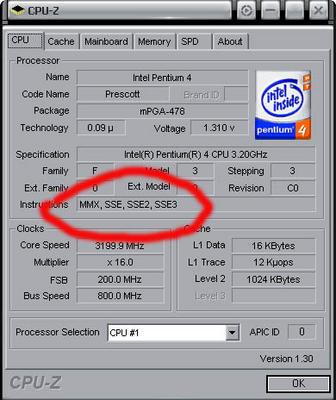 Question 4: I have a Prescott CPU and I’m unable to run Rosetta!
I ran into the same problem on my installation, Mac OS X is unable to resolve whether you have SSE3 or not if your motherboard has an 865PE chipset. You can either replace your motherboard or run the SS3 2 SSE2 Patch
Question 5: What’s the ultimate machine to run Mac OS X on?
I’m not sure if this is the ultimate configuration, these are the specs for the machine that Apple is currently leasing to developers.
CPU: must support SSE3
Chipset: Intel 915 chipset (others may work if they support ich4 or ich5)
GPU: Intel Graphics Media Accelerator 900
Motherboard: Intel D915GUXLK
I would definitely recommend having at least 1 Gigabyte of RAM, although we ran this emulated on a laptop with 256 MB and several applications running in the background.
Question 6: How would I know if my current hardware would run?
Well there’s no official hardware compatibility list, OSx86 Project and several other sites rely on Wiki to report whether hardware would work or not.
You can check HCL | NON-COMPATIBLE HARDWARE LIST
Question 7: There’s no Networking or Sound on VMWare!
Yes, VMWare was not designed to run bootlegged operating systems. There are no drivers for sound and networking on VMWare, I don’t think anyone has bothered to write drivers for it; as it can be run Natively.
Here’s a list of soundcards and Ethernet cards that would work with a native OS X installation:
Sound:
-ADI AD1985
-Audiotrak Maya 5.1 USB Audio
-C-media AC’97
-C-Media USB Audio
-Creative SB Live! 24-Bit External USB
-Griffin iMic
-Intel ICH4/ICH5/ICH5R/
-Intel ICH6 AC’97
-M-Audio Revolution 7.1 (Uses OSX drivers)
-Realtek AC’97 Audio for VIA a.k.a VT8235 (try SPDIF-output)
-Realtek ALC650
-Realtek ALC655
-Realtek ALC850 (nForce4 Audio, needs edited kext)
-Realtek ALC855
-Realtek ALC860
-Sigmatel C-Major Audio (copy over AppleAC97 kext from Darwin)
-Sonica Theater (USB)
-SoundMax Integrated Digital Audio (AC97)
-VIA VT8233, VT8237
Ethernet:
-3Com 3c900 (10mbit only)
-3Com 3c905/3c905B/3c905C NIC
-3Com 3c920 10/100 Integrated
-Broadcom BCM4400 10/100 integrated controller
-Broadcom NetXtreme BCM5705M Gigabit Ethernet
-Intel 82559-based NIC (EtherExpress Pro/100+)
-Intel PRO/100 VE and PRO/1000
-Intel 82557 EE PRO/100
-Intel 82540EM Gigabit Ethernet
-Intel 82547EI/82562EZ
-National Semiconductor DP83816 “MacPhyter”
-Netgear FA311 - ( http://homepage.mac.com/yukidon/mac/en/dp8381x.html )
-Realtek RTL8139/810x Family Fast Ethernet NIC
-Realtek 8100C
-Realtek 8139 - D-Link DFE-530TX+, also many generics/onboard
-Realtek 8169/8169S - Gigabit NIC’s (Netgear GA311) -
-SMC-1211TX (Recognized as RTL8139 [Realtek]
-Surecom EP-320X-R 100/10/M
Video cards/chipsets:
- Integrated i915G Intel GMA900 (works with all resolutions, Quartz Extreme, Core-Graphics and 2d/3d acceleration)
- Almost all other video cards will work properly, but no hardware acceleration is used
Question 8: How do I install OSx86 natively?
There are several guides on to do this here’s one of my favorites http://www.xplodenet.com/blog/?page_id=11
Question 9: These look very complicated is there an easier way?
Well you can replicate the tiger-x86 image onto a separate hard driver (Separate partition will not do). You can lookup the guide on www.osx86-project.org
Question 10: But that requires Linux and looks complicated! Isn’t there a way to do this on windows?
Well I’m not particularly a fan of making things complicated; again you will need a separate harddrive, a separate partiontion will not do! I repeat will not do. You can also use an external drive if you wish (make sure your BIOS supports booting from USB devices)
Question 4: I have a Prescott CPU and I’m unable to run Rosetta!
I ran into the same problem on my installation, Mac OS X is unable to resolve whether you have SSE3 or not if your motherboard has an 865PE chipset. You can either replace your motherboard or run the SS3 2 SSE2 Patch
Question 5: What’s the ultimate machine to run Mac OS X on?
I’m not sure if this is the ultimate configuration, these are the specs for the machine that Apple is currently leasing to developers.
CPU: must support SSE3
Chipset: Intel 915 chipset (others may work if they support ich4 or ich5)
GPU: Intel Graphics Media Accelerator 900
Motherboard: Intel D915GUXLK
I would definitely recommend having at least 1 Gigabyte of RAM, although we ran this emulated on a laptop with 256 MB and several applications running in the background.
Question 6: How would I know if my current hardware would run?
Well there’s no official hardware compatibility list, OSx86 Project and several other sites rely on Wiki to report whether hardware would work or not.
You can check HCL | NON-COMPATIBLE HARDWARE LIST
Question 7: There’s no Networking or Sound on VMWare!
Yes, VMWare was not designed to run bootlegged operating systems. There are no drivers for sound and networking on VMWare, I don’t think anyone has bothered to write drivers for it; as it can be run Natively.
Here’s a list of soundcards and Ethernet cards that would work with a native OS X installation:
Sound:
-ADI AD1985
-Audiotrak Maya 5.1 USB Audio
-C-media AC’97
-C-Media USB Audio
-Creative SB Live! 24-Bit External USB
-Griffin iMic
-Intel ICH4/ICH5/ICH5R/
-Intel ICH6 AC’97
-M-Audio Revolution 7.1 (Uses OSX drivers)
-Realtek AC’97 Audio for VIA a.k.a VT8235 (try SPDIF-output)
-Realtek ALC650
-Realtek ALC655
-Realtek ALC850 (nForce4 Audio, needs edited kext)
-Realtek ALC855
-Realtek ALC860
-Sigmatel C-Major Audio (copy over AppleAC97 kext from Darwin)
-Sonica Theater (USB)
-SoundMax Integrated Digital Audio (AC97)
-VIA VT8233, VT8237
Ethernet:
-3Com 3c900 (10mbit only)
-3Com 3c905/3c905B/3c905C NIC
-3Com 3c920 10/100 Integrated
-Broadcom BCM4400 10/100 integrated controller
-Broadcom NetXtreme BCM5705M Gigabit Ethernet
-Intel 82559-based NIC (EtherExpress Pro/100+)
-Intel PRO/100 VE and PRO/1000
-Intel 82557 EE PRO/100
-Intel 82540EM Gigabit Ethernet
-Intel 82547EI/82562EZ
-National Semiconductor DP83816 “MacPhyter”
-Netgear FA311 - ( http://homepage.mac.com/yukidon/mac/en/dp8381x.html )
-Realtek RTL8139/810x Family Fast Ethernet NIC
-Realtek 8100C
-Realtek 8139 - D-Link DFE-530TX+, also many generics/onboard
-Realtek 8169/8169S - Gigabit NIC’s (Netgear GA311) -
-SMC-1211TX (Recognized as RTL8139 [Realtek]
-Surecom EP-320X-R 100/10/M
Video cards/chipsets:
- Integrated i915G Intel GMA900 (works with all resolutions, Quartz Extreme, Core-Graphics and 2d/3d acceleration)
- Almost all other video cards will work properly, but no hardware acceleration is used
Question 8: How do I install OSx86 natively?
There are several guides on to do this here’s one of my favorites http://www.xplodenet.com/blog/?page_id=11
Question 9: These look very complicated is there an easier way?
Well you can replicate the tiger-x86 image onto a separate hard driver (Separate partition will not do). You can lookup the guide on www.osx86-project.org
Question 10: But that requires Linux and looks complicated! Isn’t there a way to do this on windows?
Well I’m not particularly a fan of making things complicated; again you will need a separate harddrive, a separate partiontion will not do! I repeat will not do. You can also use an external drive if you wish (make sure your BIOS supports booting from USB devices)
5 comments:
Wicked! Thanks
ha3 ha3 ha3..."it is illegal to obtain them from torrent sites by searching under and of the following keyword combinations"...
3ars!
;)
http://www.alghad.jo/?news=42625
I know Jameed, a friend of mine was subpoenaed to remove links to the image off his site. I already stated it's not legal to obtain these files. This is for educational purposes only :)
By the way my blog had a visit from Apple Computers today, heh
Post a Comment