Wednesday, December 21, 2005
Saturday, December 03, 2005
Dagdigni Episode 1.5 or Steert Mirror 1.0
This podcast; Street Mirror, is presented by two friends of ours; Ali Abdel-Haq & Sadeq Abu Eida. Some university students in Amman have this passion for cars and car racing. Ali & Sadeq decided to make fun of these young university students, as they remember their university days. Ali works in the field of Information Systems and Sadeq works in auditing and consultancy. Although the podcast is funny, it is also trying to send out a hidden message that this passion for cars is all sad and disgusting.A must listen to... check it out at http://www.ninish.com or subscribe to http://www.ninish.com/ninish/rss.xml via iPodder Lemon or iTunes
Thursday, December 01, 2005
Kill Bill: Get Firefox 1.5
 Firefox 1.5 is finally out! Download from http://www.mozilla.com/firefox/
Firefox 1.5 is finally out! Download from http://www.mozilla.com/firefox/
Tuesday, November 29, 2005
Sunday, November 27, 2005
Smaller = Better?
Now I should point out that this device is designed to be a media center on the go, and although it has built in Wifi, browsing can be quite difficult given the fact the device has no built in keyboard (it has a touch-sensitive screen, with an on screen keyboard, but I found it to be cumbersome), the resolution is way too high for a 5” screen, which can bother you while reading emails/long articles.
Navigation using the built in pointing stick was quite easy, although it takes a little bit of getting used to. DivX movies played perfectly in different lighting situations. The device runs hot, so you might want to wear oven mittens while holding in.
Few things I appreciated having built in were the SD/CD card readers and the single USB port. So you’re traveling somewhere sitting at a café with Wifi, you can pop out your CF card, pop into the Vaio and upload them straight to Flickr.
What impressed me most was the form factor/size. Imagine an Intel Celeron M 900 Mhz computer with 20Gb of diskspace, 512 MB of RAM, 20 GB HD, Wifi, SD/CF Readers, 5” screen all crammed into 6”x4” frame. Impressed?
Talk about ancient
I’ll check whether it’s still in a working condition during the weekend perhaps.
Saturday, November 26, 2005
Openmind: Common Sense
Computers today are just plain dumb! The Open Mind Commonsense project is an attempt to make computers smarter by making it easy and fun for people all over the world to work together to give computers the millions of pieces of ordinary knowledge that constitute "common-sense", all those aspects of the world that we all understand so well we take them for granted. This repository of knowledge will enable us to create more intelligent and sociable software, build human-like robots, and better understand the structure our own minds.I should commend the chaps at MIT for creating an AI project that allows everyone to take part in. Log-in and it starts asking you questions, you just answer the questions and it learns what we humans refer to as common sense. Creating a huge database of general knowledge to fuel future AI engines. Fascinating and addicting way to speed us on toward Technological Singularity Participate Here
Back to Geek: XBox 360 Linux Hack?
- The flash is encrypted with a per-box key
- The key is stored inside the CPU
- The boot ROM is stored inside the CPU
- Also inside the CPU is a hypervisor that verifies the running state of the kernel, making sure there is no modification (RAM checksums), else the Xbox360 panics and blows up!
- The CPU contains ROM inside of it to store the checksums
- All interrupt/exception handling is done by the hypervisor
- All code runs in kernel mode
- The emulator for first generation games can be updated via an official Microsoft download burned to CD by the user, though the CDs’ content will be encrypted and signed with public key cryptography.The boot ROM is stored inside the CPU
Dagdegni Episode One
I am that fool…
Friday, October 07, 2005
So what's blogging to you?
Friday, September 09, 2005
And the winner is....
 And the winning comment is:
"nice work johnson, weve been after this hamburglar for months"
By Dantana
Runner-Up comment is:
"officer: shu keef al shu'3ol ma3ak abu shryek?
MacMan: ya zalmeh oskout khalyha 3ala allah, tezey mesh 3aref a7kouha."
By Ibrahim Owais
And the winning comment is:
"nice work johnson, weve been after this hamburglar for months"
By Dantana
Runner-Up comment is:
"officer: shu keef al shu'3ol ma3ak abu shryek?
MacMan: ya zalmeh oskout khalyha 3ala allah, tezey mesh 3aref a7kouha."
By Ibrahim Owais
Thursday, September 08, 2005
why i love flickr
Flickr! Brilliant fucking idea, well exectued... bla bla bla!
The reason I worship Flickr however is that technical mumbo jumbo is constantly replaced with humorous banter. I logged on last night to find this:

You can’t be cross reading that can ya?!
While you're at it, check this out You can replace yazan with whatever you like, no spaces: ;-)
JordanPlanet Bloggers fight for popularity
Tuesday, September 06, 2005
OpenWengo: An Open-Source / Open-Standards Skype Alternative?
 From Wengo comes WengoPhone (WP) an open source Voice over IP aletrantive to Skype. Although lacking in several areas in my opinion especially GUI wise, WP brings the ability to make and receive SIP calls, send SMS as well as video conferencing.
I'm not going to debate whether open-source code is good or bad for you. I'm perfectly fine with a closed-source code solution provided that it follows industry standards. What makes VoIP potentially disruptive to the communication industry as we know it today, is the existence of SIP (Session Initiation Protocol). SIP allows different VoIP services to interoperate over the internet directly without ever hitting the traditional phone network (PSTN). Simply providing the kind of interoperability and interconnectivity we have come to expect from the Internet.
So what's the big deal? Skype and several other VoIP services DO NOT ALLOW their users to call anyone outside their service over the internet. For example, if you're a Voiceglo user you cannot call a Skype user without hitting PSTN. If that didn't paint a crystal clear picture it might be useful to think of Skype as an island excluded from the rest of the world.
WengoPhone on the other hand is an Open-Standards Platform, which means that you're able to call and receive calls from users that are not using the same software. The media has not yet grasped the significance of this, and still report about VoIP in the same old terms; still considering the traditional PSTN as the only means to interconnect.
OpenWengo is currently available for Windows Only, and with Linux, OSX and WinCE clients in the work.
Related
From Wengo comes WengoPhone (WP) an open source Voice over IP aletrantive to Skype. Although lacking in several areas in my opinion especially GUI wise, WP brings the ability to make and receive SIP calls, send SMS as well as video conferencing.
I'm not going to debate whether open-source code is good or bad for you. I'm perfectly fine with a closed-source code solution provided that it follows industry standards. What makes VoIP potentially disruptive to the communication industry as we know it today, is the existence of SIP (Session Initiation Protocol). SIP allows different VoIP services to interoperate over the internet directly without ever hitting the traditional phone network (PSTN). Simply providing the kind of interoperability and interconnectivity we have come to expect from the Internet.
So what's the big deal? Skype and several other VoIP services DO NOT ALLOW their users to call anyone outside their service over the internet. For example, if you're a Voiceglo user you cannot call a Skype user without hitting PSTN. If that didn't paint a crystal clear picture it might be useful to think of Skype as an island excluded from the rest of the world.
WengoPhone on the other hand is an Open-Standards Platform, which means that you're able to call and receive calls from users that are not using the same software. The media has not yet grasped the significance of this, and still report about VoIP in the same old terms; still considering the traditional PSTN as the only means to interconnect.
OpenWengo is currently available for Windows Only, and with Linux, OSX and WinCE clients in the work.
Related
- [Microsoft Ventures inVoIP]
- [Intel takes a stake at Skype]
- [Ahmad Humeid's Project Gizmo: An “open standards” Skype replacement?]
- [OpenWengo Developer Resources / Wiki]
- [PhoneGiam]
Apple iPod Nano Photo
Tomorrow's Announcement: What to expect from Apple?
 Why wait till Wednesday to know what products Apple has in store for you?
- Cingular will announce an iTunes compatible phone called the "Rocker" or "ROKR"
- A new Flash memory based 2GB iPod called "Nano" will be launched. It's a mesh between the iPod Mini and the Shuffle, estimated price is $199 USD. Click here for a photo of Nano.
- No video iPod will be launched.
[Digg this story]
Tags [Apple] [iPod] [iTunes] [Nano] [Rocker] [Motorolla] [ROKR]
Why wait till Wednesday to know what products Apple has in store for you?
- Cingular will announce an iTunes compatible phone called the "Rocker" or "ROKR"
- A new Flash memory based 2GB iPod called "Nano" will be launched. It's a mesh between the iPod Mini and the Shuffle, estimated price is $199 USD. Click here for a photo of Nano.
- No video iPod will be launched.
[Digg this story]
Tags [Apple] [iPod] [iTunes] [Nano] [Rocker] [Motorolla] [ROKR]
Monday, September 05, 2005
Linspire 5.0: Linux Evolution or Windows on Steroids?




 Tags: [Linux] [Linspire] [Freespire] [Windows] [MacOS] [OSx86] [Lindows]
Tags: [Linux] [Linspire] [Freespire] [Windows] [MacOS] [OSx86] [Lindows]
Contest Update: 25 Bucks for the funniest comment
Microsoft Ventures in VoIP
Sunday, September 04, 2005
Weekly Technological Roundup: Does Apple Even Own iPod, Intel's stake at Skpye, FreeSpire and more..
Friday, September 02, 2005
Reminiscing the Good Old Days: The Evolution of Mac
Google Eying Veteran or Fresh Talent?
- Udi Manber, head of Amazon.com's A9 search subsidary
- Prabhakar Raghavan, Yahoo's research head
- Or Susan Dumais, on of Microsoft's top search researchers.
A bold move to snatch away top talent from competitors and academia and those interested in them? It's a novel recruiting tactic!! Amazon.com serves up a similar ad alongside a couple of these names, but Microsoft and Yahoo are no where to be found. Reference: Google's Crafty Star Search By Ben Elgin: Business Week September 12th 2005 Edition
Contest: 25 Bucks for the funniest comment
Here's a challenging picture that I couldn't come up with a comment for. I’m dedicating a $25 USD Amazon gift certificate (or from another site if desired) to whoever comes up with the most humorous comment on the picture below. You have to make me laugh hard enough to pop my spleen. There must be at least 3 people that enter for a prize to be handed out. Otherwise, the only recognition will be a dedicated post for your humorous comment.
Note: Prize will be handed out in a week. Fairplay Baybee! Note 2: Please refrain from posting anonymously. If you're a none-blogger user please add your email address to the comment in the following format youraddress [at] somewhere [dot] com example:john.doe [at] gmail [dot] com. Invalid addresses and Anonymous Comments will be disqualified.

Thursday, September 01, 2005
OSx86: The Ultimate Guide on how to get OS X up and running on your Intel Box
 Ever since I put up Screenshots of Mac OS X running under Windows a few weeks back, I’ve been bombarded with all sorts of questions on how to get it installed, what kind of machine is needed to get it up and running, and most importantly where do I find the files needed for this and so on. Here’s an attempt to answer all of your questions please let me know if there’s anything I’ve missed.
Question 1: Where do I get MacOSx86?
Authorized users should obtain the OSX files from Apple. It is illegal to obtain them from torrent sites by searching under and of the following keyword combinations: "VMWare files for patched Mac OS X Tiger Intel" or “Deadmoo” or “OSx86”
Question 2: What kind of machine do I need to run Mac OS X?
Any machines that has SSE2 is able to run OS X86, you will need SSE3 in order to run Rosetta, a workaround to run Rosetta on SSE2 is available. Its CPU intense however as it translates every SSE3 instruction into SSE2
Question 3: How do I find out if my machine has SSE2/SSE3?
Download the About CPU-Z application and run it on your machine, it will tell you what kind of instructions your CPU has (see screenshot below).
Ever since I put up Screenshots of Mac OS X running under Windows a few weeks back, I’ve been bombarded with all sorts of questions on how to get it installed, what kind of machine is needed to get it up and running, and most importantly where do I find the files needed for this and so on. Here’s an attempt to answer all of your questions please let me know if there’s anything I’ve missed.
Question 1: Where do I get MacOSx86?
Authorized users should obtain the OSX files from Apple. It is illegal to obtain them from torrent sites by searching under and of the following keyword combinations: "VMWare files for patched Mac OS X Tiger Intel" or “Deadmoo” or “OSx86”
Question 2: What kind of machine do I need to run Mac OS X?
Any machines that has SSE2 is able to run OS X86, you will need SSE3 in order to run Rosetta, a workaround to run Rosetta on SSE2 is available. Its CPU intense however as it translates every SSE3 instruction into SSE2
Question 3: How do I find out if my machine has SSE2/SSE3?
Download the About CPU-Z application and run it on your machine, it will tell you what kind of instructions your CPU has (see screenshot below).
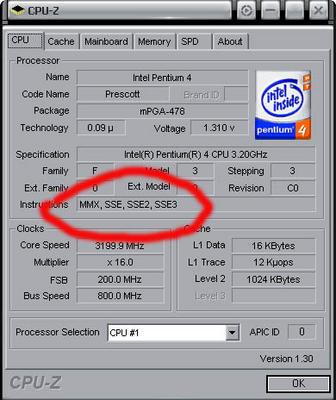 Question 4: I have a Prescott CPU and I’m unable to run Rosetta!
I ran into the same problem on my installation, Mac OS X is unable to resolve whether you have SSE3 or not if your motherboard has an 865PE chipset. You can either replace your motherboard or run the SS3 2 SSE2 Patch
Question 5: What’s the ultimate machine to run Mac OS X on?
I’m not sure if this is the ultimate configuration, these are the specs for the machine that Apple is currently leasing to developers.
CPU: must support SSE3
Chipset: Intel 915 chipset (others may work if they support ich4 or ich5)
GPU: Intel Graphics Media Accelerator 900
Motherboard: Intel D915GUXLK
I would definitely recommend having at least 1 Gigabyte of RAM, although we ran this emulated on a laptop with 256 MB and several applications running in the background.
Question 6: How would I know if my current hardware would run?
Well there’s no official hardware compatibility list, OSx86 Project and several other sites rely on Wiki to report whether hardware would work or not.
You can check HCL | NON-COMPATIBLE HARDWARE LIST
Question 7: There’s no Networking or Sound on VMWare!
Yes, VMWare was not designed to run bootlegged operating systems. There are no drivers for sound and networking on VMWare, I don’t think anyone has bothered to write drivers for it; as it can be run Natively.
Here’s a list of soundcards and Ethernet cards that would work with a native OS X installation:
Sound:
-ADI AD1985
-Audiotrak Maya 5.1 USB Audio
-C-media AC’97
-C-Media USB Audio
-Creative SB Live! 24-Bit External USB
-Griffin iMic
-Intel ICH4/ICH5/ICH5R/
-Intel ICH6 AC’97
-M-Audio Revolution 7.1 (Uses OSX drivers)
-Realtek AC’97 Audio for VIA a.k.a VT8235 (try SPDIF-output)
-Realtek ALC650
-Realtek ALC655
-Realtek ALC850 (nForce4 Audio, needs edited kext)
-Realtek ALC855
-Realtek ALC860
-Sigmatel C-Major Audio (copy over AppleAC97 kext from Darwin)
-Sonica Theater (USB)
-SoundMax Integrated Digital Audio (AC97)
-VIA VT8233, VT8237
Ethernet:
-3Com 3c900 (10mbit only)
-3Com 3c905/3c905B/3c905C NIC
-3Com 3c920 10/100 Integrated
-Broadcom BCM4400 10/100 integrated controller
-Broadcom NetXtreme BCM5705M Gigabit Ethernet
-Intel 82559-based NIC (EtherExpress Pro/100+)
-Intel PRO/100 VE and PRO/1000
-Intel 82557 EE PRO/100
-Intel 82540EM Gigabit Ethernet
-Intel 82547EI/82562EZ
-National Semiconductor DP83816 “MacPhyter”
-Netgear FA311 - ( http://homepage.mac.com/yukidon/mac/en/dp8381x.html )
-Realtek RTL8139/810x Family Fast Ethernet NIC
-Realtek 8100C
-Realtek 8139 - D-Link DFE-530TX+, also many generics/onboard
-Realtek 8169/8169S - Gigabit NIC’s (Netgear GA311) -
-SMC-1211TX (Recognized as RTL8139 [Realtek]
-Surecom EP-320X-R 100/10/M
Video cards/chipsets:
- Integrated i915G Intel GMA900 (works with all resolutions, Quartz Extreme, Core-Graphics and 2d/3d acceleration)
- Almost all other video cards will work properly, but no hardware acceleration is used
Question 8: How do I install OSx86 natively?
There are several guides on to do this here’s one of my favorites http://www.xplodenet.com/blog/?page_id=11
Question 9: These look very complicated is there an easier way?
Well you can replicate the tiger-x86 image onto a separate hard driver (Separate partition will not do). You can lookup the guide on www.osx86-project.org
Question 10: But that requires Linux and looks complicated! Isn’t there a way to do this on windows?
Well I’m not particularly a fan of making things complicated; again you will need a separate harddrive, a separate partiontion will not do! I repeat will not do. You can also use an external drive if you wish (make sure your BIOS supports booting from USB devices)
Question 4: I have a Prescott CPU and I’m unable to run Rosetta!
I ran into the same problem on my installation, Mac OS X is unable to resolve whether you have SSE3 or not if your motherboard has an 865PE chipset. You can either replace your motherboard or run the SS3 2 SSE2 Patch
Question 5: What’s the ultimate machine to run Mac OS X on?
I’m not sure if this is the ultimate configuration, these are the specs for the machine that Apple is currently leasing to developers.
CPU: must support SSE3
Chipset: Intel 915 chipset (others may work if they support ich4 or ich5)
GPU: Intel Graphics Media Accelerator 900
Motherboard: Intel D915GUXLK
I would definitely recommend having at least 1 Gigabyte of RAM, although we ran this emulated on a laptop with 256 MB and several applications running in the background.
Question 6: How would I know if my current hardware would run?
Well there’s no official hardware compatibility list, OSx86 Project and several other sites rely on Wiki to report whether hardware would work or not.
You can check HCL | NON-COMPATIBLE HARDWARE LIST
Question 7: There’s no Networking or Sound on VMWare!
Yes, VMWare was not designed to run bootlegged operating systems. There are no drivers for sound and networking on VMWare, I don’t think anyone has bothered to write drivers for it; as it can be run Natively.
Here’s a list of soundcards and Ethernet cards that would work with a native OS X installation:
Sound:
-ADI AD1985
-Audiotrak Maya 5.1 USB Audio
-C-media AC’97
-C-Media USB Audio
-Creative SB Live! 24-Bit External USB
-Griffin iMic
-Intel ICH4/ICH5/ICH5R/
-Intel ICH6 AC’97
-M-Audio Revolution 7.1 (Uses OSX drivers)
-Realtek AC’97 Audio for VIA a.k.a VT8235 (try SPDIF-output)
-Realtek ALC650
-Realtek ALC655
-Realtek ALC850 (nForce4 Audio, needs edited kext)
-Realtek ALC855
-Realtek ALC860
-Sigmatel C-Major Audio (copy over AppleAC97 kext from Darwin)
-Sonica Theater (USB)
-SoundMax Integrated Digital Audio (AC97)
-VIA VT8233, VT8237
Ethernet:
-3Com 3c900 (10mbit only)
-3Com 3c905/3c905B/3c905C NIC
-3Com 3c920 10/100 Integrated
-Broadcom BCM4400 10/100 integrated controller
-Broadcom NetXtreme BCM5705M Gigabit Ethernet
-Intel 82559-based NIC (EtherExpress Pro/100+)
-Intel PRO/100 VE and PRO/1000
-Intel 82557 EE PRO/100
-Intel 82540EM Gigabit Ethernet
-Intel 82547EI/82562EZ
-National Semiconductor DP83816 “MacPhyter”
-Netgear FA311 - ( http://homepage.mac.com/yukidon/mac/en/dp8381x.html )
-Realtek RTL8139/810x Family Fast Ethernet NIC
-Realtek 8100C
-Realtek 8139 - D-Link DFE-530TX+, also many generics/onboard
-Realtek 8169/8169S - Gigabit NIC’s (Netgear GA311) -
-SMC-1211TX (Recognized as RTL8139 [Realtek]
-Surecom EP-320X-R 100/10/M
Video cards/chipsets:
- Integrated i915G Intel GMA900 (works with all resolutions, Quartz Extreme, Core-Graphics and 2d/3d acceleration)
- Almost all other video cards will work properly, but no hardware acceleration is used
Question 8: How do I install OSx86 natively?
There are several guides on to do this here’s one of my favorites http://www.xplodenet.com/blog/?page_id=11
Question 9: These look very complicated is there an easier way?
Well you can replicate the tiger-x86 image onto a separate hard driver (Separate partition will not do). You can lookup the guide on www.osx86-project.org
Question 10: But that requires Linux and looks complicated! Isn’t there a way to do this on windows?
Well I’m not particularly a fan of making things complicated; again you will need a separate harddrive, a separate partiontion will not do! I repeat will not do. You can also use an external drive if you wish (make sure your BIOS supports booting from USB devices)
- Obtain the OSX files from Apple. It’s illegal to get the from torrent.
- Unrar the files to the root of your C Drive
- Download the Forensic Acquisition Utilities or Rawrite DD (http://uranus.it.swin.edu.au/~jn/linux/rawwrite/dd.htm)
- Unzip these files and copy dd.exe (as well as every file in that directory to the root of c: drive as well)
- Download WMI Tools from Microsoft, and install them; go to programs > WMI Tools and run WMI Object Brower, an Internet Explorer page will fire up (if you have SP2 installed allow the blocked content)
- Select WIN32_SystemPartitions.PartComponent in the left column then right-click on the drive device id (Disk #0, Partition #0, etc) in the right column and select Go to Object
- The device window will open and click the associations tab
- Exploring with this tool you should be able to match drive letters (Win32_LogicalDisk.DeviceID = “C:”) to its physicaldisk reference (Win32_DiskDrive.DeviceID = “\\\\.\\PHYSICALDRIVE0”)
- Now that you know the Physical ID of the drive you want to use the following command to do it: dd if=c:\tiger-x86-flat.img of=\\.\PhysicalDriveSomething Where something is the Physical Drive ID
- The command will seem to hang, but you’ll notice your drive is firing up, just let it complete it’s business, it would take anytime from 10 minutes to hours depending on your hardware configuration
- Once it’s done, reboot and select the new drive as your boot drive, Voila! You’re done
Winston's Lego Computer

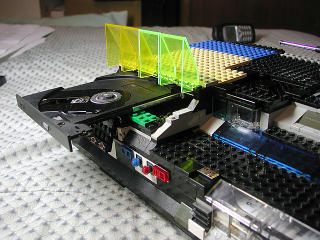 Lego Computer Case Documentation Site
Lego Computer Case Documentation Site
Apple's Secret is Out
 Click the image for Apple Insider's Article
==
Update 1:25PM - Links have been updated. It should take you to the correct article now.
Click the image for Apple Insider's Article
==
Update 1:25PM - Links have been updated. It should take you to the correct article now.
Tuesday, August 30, 2005
Only for today: Free Opera Browser
 For those of you eager to switch from Internet Explorer; comes a one day only promotion from Opera. They're celebrating their 10th birthday and offering an Ad free version of their browser (Normally $39USD) via download.com
Simply e-mail registerme@opera.com to obtain a registration code.
Click here for more information
For those of you eager to switch from Internet Explorer; comes a one day only promotion from Opera. They're celebrating their 10th birthday and offering an Ad free version of their browser (Normally $39USD) via download.com
Simply e-mail registerme@opera.com to obtain a registration code.
Click here for more information
Microsoft & Nokia vs Motorola & Apple: New iPod phone on the horizon?
 As you're probably aware Nokia licensed Windows Media technology from Microsoft last February; in an attempt to build a widely distributed iPod class contender and squeeze out any major MP3 player out of business.
But why would Nokia choose one of its biggest competitors as an ally? If Nokia really wanted to go for market share in music, surely they would approach Apple? No doubt, Nokia tried and Apple nixed the idea.
But, why would Apple say no to a partnership with the world's largest cell phone maker? If you consider the iPod as a platform for listening to music, the logical next step of the evolution is the cell phone? News started to surface on the internet about a possible iPod phone; the Motorola ROKR is set to launch next week.
Nokia rolls out approximately 690 million phones a year, Microsoft Windows Media is subscription based unlike iTunes, and 3G is out in the open and on the horizon at many countries. Given the customer loyalty Nokia has and Microsoft market-share; I think this can be a possible iPod Killer.
However, If there is one lesson CEO Steve Jobs has learned the hard way, it is that being first rarely pays in technology markets (remember Newton?). Part of the success of the iPod was exactly that it did not come first, and it is likely that Steve Jobs will play this game the same way.
For More:
As you're probably aware Nokia licensed Windows Media technology from Microsoft last February; in an attempt to build a widely distributed iPod class contender and squeeze out any major MP3 player out of business.
But why would Nokia choose one of its biggest competitors as an ally? If Nokia really wanted to go for market share in music, surely they would approach Apple? No doubt, Nokia tried and Apple nixed the idea.
But, why would Apple say no to a partnership with the world's largest cell phone maker? If you consider the iPod as a platform for listening to music, the logical next step of the evolution is the cell phone? News started to surface on the internet about a possible iPod phone; the Motorola ROKR is set to launch next week.
Nokia rolls out approximately 690 million phones a year, Microsoft Windows Media is subscription based unlike iTunes, and 3G is out in the open and on the horizon at many countries. Given the customer loyalty Nokia has and Microsoft market-share; I think this can be a possible iPod Killer.
However, If there is one lesson CEO Steve Jobs has learned the hard way, it is that being first rarely pays in technology markets (remember Newton?). Part of the success of the iPod was exactly that it did not come first, and it is likely that Steve Jobs will play this game the same way.
For More:
The wisdom of Malakha
Monday, August 29, 2005
And the Plot Thickens: Windows Applications on MacOS X86
 By adapting the Wine compatibility layer for Windows, a method to run windows programs under OS X for Intel has been developed. Could this be Apple's plot behind releasing a not-so-secure developers’ kit?
Porting Wine to OSx86 requires serious tweaking, which still results in very unstable programs, work such as this opens a range of possibilities in the future. Since future versions of OS X will be built around the same Intel Processors that power Windows. Will we be able to run Windows apps as if they were native to OS X? Or perhaps the other way around? Will be able to double, or triple boot?
It would be Apple’s dream come true if they’re able to actually have all Windows Applications available run under Mac OS X NATIVELY! I wonder what Bill Gates have to say about this, buy Apple Stock?
More Here
By adapting the Wine compatibility layer for Windows, a method to run windows programs under OS X for Intel has been developed. Could this be Apple's plot behind releasing a not-so-secure developers’ kit?
Porting Wine to OSx86 requires serious tweaking, which still results in very unstable programs, work such as this opens a range of possibilities in the future. Since future versions of OS X will be built around the same Intel Processors that power Windows. Will we be able to run Windows apps as if they were native to OS X? Or perhaps the other way around? Will be able to double, or triple boot?
It would be Apple’s dream come true if they’re able to actually have all Windows Applications available run under Mac OS X NATIVELY! I wonder what Bill Gates have to say about this, buy Apple Stock?
More Here
The Palestinian Lyrical Front: A Step in the right direction
 It’s times like these that I wish I poses a journalist’s writing skills and reach to describe the revolution taking place on the Palestinian end, for decades Palestinians have been outgunned and never outspoken, but not anymore.
Armed with powerful words, singing in Arabic, English and Hebrew with topics ranging from history and politics to love; The Palestinian Lyrical Front, comprising of 10 rap artists/bands aims to break the silence with Slingshot, a Hip Hop documentary focusing on the struggle and daily life of Palestinians living in Gaza, the west bank and Israel.
Their willingness to experiment with a new medium, the absence of religious scrapping, and the ability to differentiate between Zionism and Judaism is awe inspiring. These kids know their & peace’s enemy. Here’s a sample of their lyrics
حرام يا شعبي حرام, عشان
جدادنا اذا بشفونا بتألبوا بالقبور
كيف هم اخترعوا الصفر واحفادهم صاروا صفور
For the benefit of non-arab readers this means (it’s a pity how things have turned, if our grandfathers saw us they’d roll in their graves, they invented the zero and that’s what we’ve become)
Although their music may lack the immediacy of other rap songs, it’s still a veritable storm of apt samples, grumbling percussion, memorable riffs, and powerful lyrics. Songs like “olive trees” describe the uprooting of the Palestinians from their land, much in the same way Israeli settlers are uprooting olive trees today. Ironically, olive trees are an international symbol of peace.
Here's a list of some of their songs. Right click and select Save as to download. By the way (DAM stands for Da Arab Mc’s not Blood as I initially thought)
1- Slingshot A Hip Hop Documentary (Trailer) (Windows Media Quicktime)
2- MBS + DAM – Boomerang
3- DAM - Meen Erhabe? (Who’s the terrorist)
4- DAM - ANA EW INTI
5- DAM - BORN HERE (ARABIC VERSION)
6- DAM – BORN HERE VIDEO (A MUST SEE)
7 - IRON SHEIK -OLIVE TREES
8 - IRON SHEIK - THE TALE OF THREE MUHAMMEDS (A MUST)
For More Visit: Iron Sheik, DAM, Slingshot
Please feel free to copy this into your website if you don't feel like rewriting.
It’s times like these that I wish I poses a journalist’s writing skills and reach to describe the revolution taking place on the Palestinian end, for decades Palestinians have been outgunned and never outspoken, but not anymore.
Armed with powerful words, singing in Arabic, English and Hebrew with topics ranging from history and politics to love; The Palestinian Lyrical Front, comprising of 10 rap artists/bands aims to break the silence with Slingshot, a Hip Hop documentary focusing on the struggle and daily life of Palestinians living in Gaza, the west bank and Israel.
Their willingness to experiment with a new medium, the absence of religious scrapping, and the ability to differentiate between Zionism and Judaism is awe inspiring. These kids know their & peace’s enemy. Here’s a sample of their lyrics
حرام يا شعبي حرام, عشان
جدادنا اذا بشفونا بتألبوا بالقبور
كيف هم اخترعوا الصفر واحفادهم صاروا صفور
For the benefit of non-arab readers this means (it’s a pity how things have turned, if our grandfathers saw us they’d roll in their graves, they invented the zero and that’s what we’ve become)
Although their music may lack the immediacy of other rap songs, it’s still a veritable storm of apt samples, grumbling percussion, memorable riffs, and powerful lyrics. Songs like “olive trees” describe the uprooting of the Palestinians from their land, much in the same way Israeli settlers are uprooting olive trees today. Ironically, olive trees are an international symbol of peace.
Here's a list of some of their songs. Right click and select Save as to download. By the way (DAM stands for Da Arab Mc’s not Blood as I initially thought)
1- Slingshot A Hip Hop Documentary (Trailer) (Windows Media Quicktime)
2- MBS + DAM – Boomerang
3- DAM - Meen Erhabe? (Who’s the terrorist)
4- DAM - ANA EW INTI
5- DAM - BORN HERE (ARABIC VERSION)
6- DAM – BORN HERE VIDEO (A MUST SEE)
7 - IRON SHEIK -OLIVE TREES
8 - IRON SHEIK - THE TALE OF THREE MUHAMMEDS (A MUST)
For More Visit: Iron Sheik, DAM, Slingshot
Please feel free to copy this into your website if you don't feel like rewriting.
Friday, August 26, 2005
How To: Google Talk Tips & Tricks
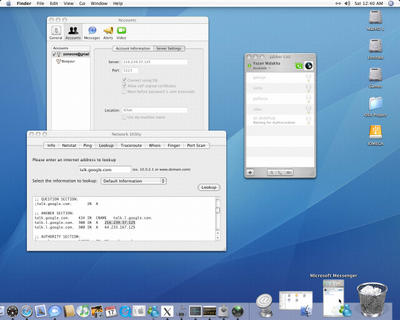 How To: Run multiple instances of Google Talk
This might not be useful for all of you, but for those who keep two addresses; or like messing with their friends by claiming to be a hottie, starting multiple instances of Talk is quite easy. If you have a desktop shortcut for Google Talk, right-click on the icon, go to ‘Properties’, and find the ‘Target’ field. Add /nomutex to the end of the target string. See the screenshot below.
How To: Run multiple instances of Google Talk
This might not be useful for all of you, but for those who keep two addresses; or like messing with their friends by claiming to be a hottie, starting multiple instances of Talk is quite easy. If you have a desktop shortcut for Google Talk, right-click on the icon, go to ‘Properties’, and find the ‘Target’ field. Add /nomutex to the end of the target string. See the screenshot below.
 Now simply double click on the icon, and another Google Talk instance will fire up.
How To: Replace Google Talk's Logo?
By using Resource Hacker, I was able to replace Google's Logo with a different logo, or remove the logo all together (Not exactly legal).
Now simply double click on the icon, and another Google Talk instance will fire up.
How To: Replace Google Talk's Logo?
By using Resource Hacker, I was able to replace Google's Logo with a different logo, or remove the logo all together (Not exactly legal).
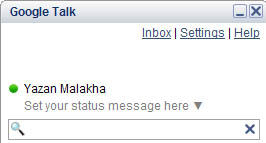
 How To: Find Chat History Location
Chat logs are stored here: C:\Documents and settings\[username]\local settings\application data\Google\GTalk\chatlogs
How To: Find Chat History Location
Chat logs are stored here: C:\Documents and settings\[username]\local settings\application data\Google\GTalk\chatlogs
Wednesday, August 24, 2005
Let's talk about Google Talk!

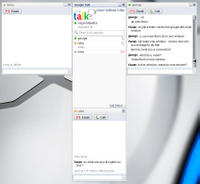
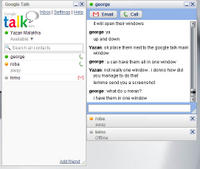
On a Further Note: Google Talk
- Add an account, select "Jabber" as the protocol
- Your screen name is everything before the "@gmail.com"
- Server is "Gmail.com"
- Click "Show more options" and make sure "use TLS if available" is checked.
- Leave "Force old SSL" and "allow plaintext.." unchecked for now
- Connection port should be 5222, connection server should be "talk.google.com"
- Ta-Da! You're good to go
For a list of clients for other OS(s) go to: http://www.google.com/talk/otherclients.html
Google Introduces Google Talk [Instant Messenger]
 Let's face it, Google wouldn’t have been “complete” without one right? I mean, Yahoo, MSN, and AOL have it. Why not Google? Let’s face the truth. Hello, Google’s photo sharing application, can’t really be considered a chat application. It’s not like anyone says “hey I’ll be on Hello when I get home, send me a message.”
Let's face it, Google wouldn’t have been “complete” without one right? I mean, Yahoo, MSN, and AOL have it. Why not Google? Let’s face the truth. Hello, Google’s photo sharing application, can’t really be considered a chat application. It’s not like anyone says “hey I’ll be on Hello when I get home, send me a message.” I really can’t imagine what it’s like to work for Google right now. They’re churning out services like Oompa Loompas candy at Charlie’s Chocolate Factory. I’m still amazed by the recent Google Desktop Search application with an interegrated sidebar complete with developer extensibility.
I’ve spent the last hour or so playing around with the new Google IM client and have a few thoughts. First of all, although not as "pretty" or "feature full" (look below) as other chat clients I've used; I’d like to commend Google for creating a clean, ad-free, Gmail integrated chat client. Gmail contacts are indexed and easily accessible through the chat client. Multiple chat windows make use of a slick sliding “tabbed” interface navigated using the Tab and Ctrl + Tab combo. The client also serves as a Gmail notification utility.
As of today, you’re only able to text chat / audio chat with other Google users. According to this Google Talk help page future support for mutli-protocol chat is being worked on. I’ve also discovered that inviting non-Google users to Google Talk will send them a Gmail invite. That means unlimited Gmail invites. Who doesn’t have a Gmail account that is still looking?
I’m sure Google will slowly integrate all of its online services into the Google Talk client within the next few months. Download your copy here!
--- Edit (12:00 PM / 24th August 2005) Talk's interface is very simple and doesn't have rich features such as emotion icons, winks etc. Simple is good of course! A very intuitive feature that I liked was; if you place two Talk windows underneath each other they would glue, and you'd be able to drag them both around.What's missing? Multiple party chats and file transfers! It also could use a video conferencing feature. VOIP quality is fair; although a trial with a friend of mine, Karim, resulted in static and irreversible damage to my ear.
--- Edit (1:03 PM / 24th August 2005) Privacy Anyone? I'm not exactly sure if this is true, so please feel free to correct me; Google Talk has the "save chat history" enabled by default; no where do they state where the files will be saved. I checked the registry and my hard drive and was unable to find saved history files; which leads me to believe these are actually stored on google's server!!!!! If true, I wouldn't be surprised if they get slammed with a privacy lawsuit.
Tuesday, August 23, 2005
Google Knows!
Back in 2004 searching for "Paris Hilton isn't a whore" would trigger google's suggestion as seen below! The bewildering amount of people that have blogged about it eliminated the need for the suggestion; that or her publicist
 On the other hand.. has anyone tried to google "failure" recently? Try it and check out the first result.
On the other hand.. has anyone tried to google "failure" recently? Try it and check out the first result.
Governmental Job Title Generator
Monday, August 22, 2005
Screenshots of Mac OS X Running Under Windows XP
 Setting up VMWare [Memory / Harddisk / Floppy Image / etc.]
Setting up VMWare [Memory / Harddisk / Floppy Image / etc.]
 Apple Bootloader Firing Up
Apple Bootloader Firing Up
 Apple OS X Loading
Apple OS X Loading
 First Click On The Apple
First Click On The Apple
 About OS X
About OS X
 Advanced Diagnostics
Advanced Diagnostics
 Harddrive Content
Note: MacOS X On a sub $300 PC (Celeron 2.66 Ghz) can outrun a MacOS X running on a G4
Harddrive Content
Note: MacOS X On a sub $300 PC (Celeron 2.66 Ghz) can outrun a MacOS X running on a G4
Sunday, August 21, 2005
Microsoft patents Apple iPOD's Interface
Saturday, August 20, 2005
Geek My Run: Sneakers vault into the digital age
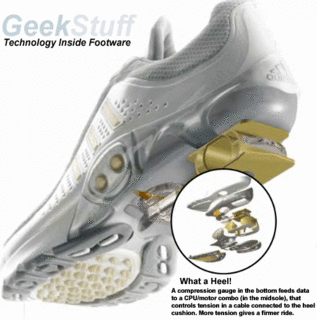 Shoes have seen countless changes over the millennia - from the grass stuffed goat and bearskin coverings of Stone-Age to Carrie Bradshaw's Manolo Blahniks. Sophisticated designs let athletes run faster and jump higher, but the unique hybrid Adidas shoes lept into the future.
Computer hardware built into the $250 adidas_1 sneakers adjust cushioning levels for any runner in any environment, turning ordinary footwear into highly-enhanced digital running gear.
Adidas_1 features a 20 Mhz microprocessor placed under the arch, capable of processing up to 1000 readings per second from the heel compression sensor. A motor receives command from the CPU and drives a transmission with a 1:50 ratio, turning a lead screw, that in turn adjusts a cable connected to the heel's cushioning element, when the cable is tighter, the element has less cushioning as a result. Lower tension allows vertical force to compress the element more. The mechanism uses power only when making adjustments.
Besides measuring compression, the system tracks the time between peak readings, deriving other dynamics such as force, velocity, acceleration and deceleration.
The two 3-volt CR2450 lithium cells will need to be changed after 100 hours of use, the company says the computerized parts will work beyond the shoe's 1000 kilometer lifespan.
What's next? Presumably, GPS and bluetooth techology, hooking up the shoe to some analytical program that would give you information on your route, calories burnt, average speed.. and a designed for Windows XP Tag perhaps? hmmm..
Adidas_1 Official Website
Shoes have seen countless changes over the millennia - from the grass stuffed goat and bearskin coverings of Stone-Age to Carrie Bradshaw's Manolo Blahniks. Sophisticated designs let athletes run faster and jump higher, but the unique hybrid Adidas shoes lept into the future.
Computer hardware built into the $250 adidas_1 sneakers adjust cushioning levels for any runner in any environment, turning ordinary footwear into highly-enhanced digital running gear.
Adidas_1 features a 20 Mhz microprocessor placed under the arch, capable of processing up to 1000 readings per second from the heel compression sensor. A motor receives command from the CPU and drives a transmission with a 1:50 ratio, turning a lead screw, that in turn adjusts a cable connected to the heel's cushioning element, when the cable is tighter, the element has less cushioning as a result. Lower tension allows vertical force to compress the element more. The mechanism uses power only when making adjustments.
Besides measuring compression, the system tracks the time between peak readings, deriving other dynamics such as force, velocity, acceleration and deceleration.
The two 3-volt CR2450 lithium cells will need to be changed after 100 hours of use, the company says the computerized parts will work beyond the shoe's 1000 kilometer lifespan.
What's next? Presumably, GPS and bluetooth techology, hooking up the shoe to some analytical program that would give you information on your route, calories burnt, average speed.. and a designed for Windows XP Tag perhaps? hmmm..
Adidas_1 Official Website
Thursday, August 18, 2005
Mars, Earth - Closest Approach in Recorded History
Serves me just right for rubbing it in


Sunday, August 14, 2005
OSx86 Project: Mac OS X on a sub $300 USD Intel "White" Box
Saturday, July 30, 2005
Open-Source Beer! Free Beer for Geeks!
Friday, March 04, 2005
Deviriginizing my imate PDA
To all engineers matter in this vast universe can be analyzed, categorized and placed into one of these categories:
- things that need to be fixed
- things that will need to be fixed after you've had a few minutes to play with them.
My iMate Pocket PC Phone Edition fell into the second category this morning, I woke up and decided to listen to our latest jam. Tired, looking & acting like a zombie I ended up hooking the wrong earphones into it, and they broke inside, leaving me with a phone I couldn't make or receive calls on (as it was under the impression it still had the earphones stuck inside) Unable to send it off to a repair shop, as I had purchased it from Dubai and wasn't willing to mail it and wait a week for it to be returned. I decided to fix it myself. You wouldn't believe just how hard it is to crack open the case, it took approximately 25 minutes to do so. First off, You will need to backup of your device as the backup battery might deplete during the course of this.. then you will need to take off the back cover and remove the battery. Underneath it you will see 4 slot small screws, and 2 TROX screws (6-point star shaped pattern), one of which is concealed under the void sticker (removing this screw will void your warrantee), then you gently have to remove the black back cover (near the camera) by gently pulling it and pushing it outwards toward the SD slot, underneath you will find the built in antenna, which is mounted by another set of TROX screws. After unscrewing those two, you will need to gently separate the back and front part of the case.
 The fixing part didn't take a very long time about 4 minutes as I had to sharpen one of my screw drivers to fit in the small opening between the ends of the soldered jack. Having done so I realized how similar this is to having sex with a virgin, you have to take it slow and be ever so delicate, it might take sometime; but it’ll be fairly easier the next time, and she/it will never be the same.
The fixing part didn't take a very long time about 4 minutes as I had to sharpen one of my screw drivers to fit in the small opening between the ends of the soldered jack. Having done so I realized how similar this is to having sex with a virgin, you have to take it slow and be ever so delicate, it might take sometime; but it’ll be fairly easier the next time, and she/it will never be the same.
Tuesday, March 01, 2005
Kilogram: Out of fashion?
Saturday, February 26, 2005
Gates of New York




 Click for a larger view
Click for a larger view